Comprehensive Guide to Telegram APK Features and Setup
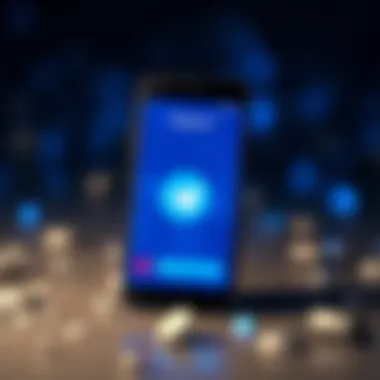

Intro
Telegram has emerged as a leading instant messaging platform over the years, boasting millions of users due to its robust functionality and user-friendly interface. Unlike other apps, its APK (Android Package Kit) version opens new doors for customization and enhanced experiences. Understanding its intricacies is essential for tech enthusiasts, gamers, and developers who wish to leverage Telegram’s comprehensive features fully. This guide will explore key aspects of the Telegram APK, including its features, installation process, essential modifications, and safety tips to help users navigate the numerous options available.
APK Download Guide
Downloading Telegram via APK can be a straightforward process, provided you follow certain steps to ensure it's safe and efficient.
How to Safely Download APKs
When it comes to APKs, safety is paramount. Here are key considerations:
- Verify Source Authenticity: Always check if the site is legitimate. Beware of shady websites that may host malicious software.
- Check Reviews and Feedback: Look for user reviews about the APK. Community feedback can provide insights into its reliability and safety.
- Use Antivirus Software: Before installation, running antivirus software can flag potential threats.
Top APK Sources to Consider
Certain websites stand out as trusted sources for APK downloads:
- APKMirror: A widely recognized platform that offers various APK versions safely. It is known for its rigorous verification process.
- XDA Developers: A platform that mainly caters to Android developers and enthusiasts. They often share reliable APKs with extensive reviews.
- F-Droid: This platform specializes in open-source software. Every APK is free of charge and comes with security guarantees.
Here's a quick visual aid on how to download APK safely:
plaintext
- Research: Find a trustworthy site.
- Download APK: Click on the download link.
- Enable Installation: Go to Settings > Security > Enable "Unknown Sources."
- Install: Open the downloaded APK and click "Install."
- Verify: Check app permissions and run antivirus.
Remember, a little caution goes a long way. Installations from outside the traditional app store come with a mix of convenience and risk. So, always double-check your download links.
By following these steps diligently, you set yourself up for a winning experience with Telegram APK. The simple act of preparation can make the difference between a hassle and an efficient workflow.
Core Features of Telegram
Telegram has carved out a niche in the crowded messaging app market, thanks to its distinct core features that prioritize user needs. Exploring these elements reveals not only how Telegram stands out but also its intrinsic utility for a variety of users, be they tech enthusiasts, gamers, or developers. The appeal lies in its continued focus on flexibility and security, shaping a user experience that is both engaging and reliable.
Messaging and User Interface
When it comes to messaging, Telegram combines speed and practicality without sacrificing aesthetic appeal. Users can glide through chats with ease, as the clean, minimalistic interface allows for quick navigation. Unlike some messaging applications that throw a barrage of features at the user, Telegram smartly balances functionality with simplicity. For example, the app employs a bubble chat design that makes conversations feel more natural while ensuring messages stand out.
Additionally, hidden features like "swipe to reply" and customizable themes add a personal touch, making users feel right at home. Telegram's flexibility allows users to tailor their settings, from chat backgrounds to notification sounds, ensuring that each messaging experience can be unique.
Key Features of the Messaging Interface:
- Fast and Responsive: Message delivery is nearly instantaneous.
- Media Sharing: Users can share pictures, videos, and files up to 2 GB.
- Stickers and GIFs: An expansive library of stickers adds fun to chats.


Security and Privacy Features
In an age where data breaches and privacy concerns loom large, Telegram doesn’t shy away from addressing security. It is built with the user’s safety in mind, employing end-to-end encryption in its secret chats. While regular chats offer cloud-based storage, these secret chats are completely self-destructing, ensuring that sensitive information is shielded from prying eyes. Users are given a sense of control with features such as two-factor authentication, an option that is becoming increasingly important.
Moreover, Telegram’s unique approach to data storage means users can maintain a sense of privacy that many other apps lack. The choice to remain anonymous by using a Telegram handle rather than a phone number is a subtle yet powerful feature. In a world where oversharing can have dire consequences, Telegram prioritizes a culture of discretion.
"Privacy is not an option, and it shouldn’t be the price we accept for just getting service. It’s a matter of preserving freedom of expression, freedom of assembly, and the security of our personal lives." - Anonymous
Highlighted Security Features:
- Secret Chats: Utilizes end-to-end encryption.
- Self-Destructing Messages: Enhances privacy further.
- Two-Factor Authentication: Additional layer of security available.
Group Chats and Channels
The burgeoning world of group chats and channels within Telegram illustrates its scalability and social connectivity. Users can easily create group chats up to 200,000 members, accommodating vast communities. This is particularly pertinent for gamers and tech enthusiasts who thrive on collaboration and shared experiences. Here, information can flow freely, and feedback is instantaneous — perfect for brainstorming sessions or discussions that need lively participation.
Additionally, Telegram channels enable one-to-many communication while allowing content creators and influencers to engage with their audience on a larger scale. Channels can be public, available for anyone to join, or private, accessible only to invited members. This kind of segmentation adds versatility for various utilizations, from engaging customers to fostering inclusive dialogues among developers.
Benefits of Groups and Channels:
- High Capacity: Groups can contain a vast number of members.
- Engagement: Allows real-time feedback and conversations.
- Content Broadcast: Channels provide unidirectional communication for updates and announcements.
In summary, the core features of Telegram serve as a foundation for a messaging service that is not just functional, but also user-centric. The combination of a clean interface, robust security measures, and scalable communication options create a powerful tool for any user looking to enhance their messaging experience.
Advantages of Using Telegram APK
In the ever-changing landscape of messaging apps, the Telegram APK stands out with a unique set of benefits that address the needs of today’s tech-savvy users. Understanding these advantages is crucial for anyone looking to maximize their communication efficiency and digital experience.
Enhanced Communication Options
One of the standout attributes of Telegram APK is its rich array of communication tools. Users can engage in one-on-one chats or participate in group conversations that can host up to 200,000 members—a feature seldom seen elsewhere. The integration of various media types is also noteworthy. You can send texts, voice messages, photos, videos, and even files up to 2GB! This flexibility makes it easier to share large documents with colleagues unhampered by size restrictions.
Additionally, the app offers channels that act as one-to-many communication platforms. These are not just for broadcasting messages but are quite interactive, allowing users to follow content that resonates with their interests without the usual social media noise. Moreover, features such as stickers, GIFs, and polls help to keep communication engaging and lively. This kind of versatility caters wonderfully to diverse user preferences, whether for casual chats or professional discussions.
"The innovations Telegram presents in communication methods redefine what users expect from messaging applications."
Moreover, the secret chats feature employs end-to-end encryption, ensuring that conversations remain private. While many apps lay claim to privacy, Telegram flies above the fray, providing not just options but confidence in the security they offer for sensitive discussions.
Customization and Personalization
In an age where personalization is king, Telegram APK does not disappoint. Users find an impressive set of options to tailor their experience. From customizable chat backgrounds to unique notification settings, Telegram allows for extensive modification that resonates with individual preferences. Want to set a different theme for different chats? Go for it! Feel like mixing up the color scheme? You can.
The app’s support for bot creation is another layer of customization. Tech enthusiasts and developers can create bots for various tasks—from simple reminders to complex automation. This opens a treasure trove of possibilities for personal use or business workflows. It's like having a digital assistant at your fingertips, ready to assist with routine tasks.
On the user interface side, Telegram APK offers a clean design that can be adapted with themes to suit personal aesthetics. This flexibility ensures that while users communicate, they also engage in an environment that feels tailor-made. Not every app thinks to allow users the freedom to mold their digital spaces; Telegram excels here, fostering an atmosphere of ownership and user agency.
In summary, the telegram app provides not just a platform for communication but also a customizable canvas where users can express their individuality while benefiting from sophisticated features designed for efficient interaction. These advantages collectively make and underline the significance of opting for Telegram APK over its competitors.
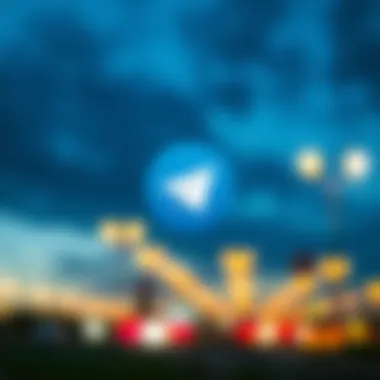

Modifications for Telegram APK
Modifying applications has become a common practice amongst tech-savvy users. Within the context of Telegram APK, these modifications hold a significant allure. Understanding the landscape of these changes is crucial not only for enhancing user experience but also for navigating the potential pitfalls that can accompany such alterations. Users often seek modifications for several reasons: improved functionality, personalized features, or even added security. However, it is essential to approach these modifications with caution and insight.
A central theme in discussing modifications is the value they bring—tailoring the application to suit individual needs. The conversation surrounding them raises questions about the stability, reliability, and safety of using modified versions. Each modification can represent a double-edged sword: while they can indeed enhance the application's versatility, they can also introduce various risks if not executed carefully.
Types of Modifications Available
When we talk about modifications for Telegram APK, we usually refer to a variety of changes made to the original app. These modifications can range from subtle tweaks to major overhauls. Below are some commonly sought-after modifications:
- Custom Themes: Users can personalize the interface of Telegram with unique themes. This can improve aesthetics, allowing for a more enjoyable user environment.
- Increased File Size Limits: Some modifications lift the restrictions on file sizes, enabling users to send larger documents, videos, or images.
- Enhanced Privacy Settings: Certain versions include advanced privacy features that go beyond what the standard app provides.
- Additional Bots and Tools: Modified Telegram APKs often come with pre-installed bots to automate tasks, making it more efficient.
- Ad-Free Experience: Many modified versions remove ads that can be distracting or detract from the overall experience, although Telegram itself is generally ad-free.
These modifications make the application more tailored to user preferences and specific use cases. However, they also open a can of worms when it comes to the quality and reliability of the source from which traders get the modifications. Always ensure to research thoroughly before diving into the world of modified apps.
Pros and Cons of Using Modified Versions
Using modified versions of Telegram APK can offer significant benefits but can also pose risks. Here’s a balanced view of both sides:
Pros:
- Personalization: Users can adjust the app's interface and functionality to fit their individual needs, creating a more satisfactory experience.
- Enhanced Features: Many modified versions include features not available in the official app, such as advanced encryption options or specialized bots.
- Increased Storage Capacity: Essential for users who frequently share large files, modified versions can allow for bigger uploads or downloads.
Cons:
- Security Risks: Modified apps may not get regular security updates, leaving users vulnerable to exploits or malware.
- Stability Issues: With many modifications, the app may become unstable or buggy, leading to crashes or data loss.
- Violation of Terms: Using modified versions can lead to breaches of the app's terms of service, potentially resulting in account bans or restrictions.
Always tread carefully with modified versions of Telegram. Weigh the benefits against the risks to make an informed decision.
User Experiences with Telegram APK
Understanding how regular users and tech enthusiasts perceive Telegram APK can provide invaluable insights for both newcomers and seasoned veterans of the app. User experiences shed light on practical, real-world applications of Telegram, playing an essential role in evaluating its features and usefulness in day-to-day communication. They can also unveil common pitfalls, advantages, and unique functionalities that may not be apparent from official documentation. Ultimately, a well-rounded perspective on user experiences can guide potential users in deciding whether Telegram APK meets their individual needs.
Insights from Regular Users
Regular users of Telegram often share stories that highlight the app's user-friendly interface and flexible functionalities. One common theme in user feedback is the ease with which they can connect with friends, family, and various communities. For example, individuals might express satisfaction with how quickly they can create group chats or utilize channels for specific purposes—a feature they find particularly useful for managing events or hobbies.
Here are some notable points mentioned by users:
- Accessibility: Many appreciate the ability to access Telegram on multiple devices, ensuring they can keep in touch no matter where they are. This kind of synchronicity is particularly praised by users who juggle both work and personal messaging.
- Customization: Users frequently mention the appeal of customizing chats through themes, stickers, and bots, transforming the way they communicate. This adaptability makes conversations feel more personalized and engaging.
- Content Sharing: Regular users often highlight Telegram's robust media sharing capabilities, noting that they can send files of up to 2GB each. This feature stands out when compared to other messaging apps that impose stricter limits on file sizes.
"I love how Telegram allows me to share huge files without any fuss. It’s saved me countless emails and unneeded stress!"
Feedback from Tech Enthusiasts
Tech enthusiasts bring a different angle to their experiences with Telegram APK, often delving deep into its technical features and capabilities. These users tend to scrutinize aspects like security protocols, API integration, and the app's open-source nature, which allows for various modifications.


Key insights from tech enthusiasts include:
- Strong Security Features: A common point of praise is Telegram's security measures, including end-to-end encryption for secret chats. Unlike many other messaging platforms, tech-savvy users appreciate how Telegram prioritizes user privacy, making it a strong contender for those wary of data misuse.
- Bot Integration: Many tech users enjoy experimenting with Telegram bots, which can automate tasks, provide news updates, or even serve as companions within chats. The ability to create or use existing bots signifies a level of flexibility that tech enthusiasts find valuable.
- Development Opportunities: Developers often leverage Telegram's API to create unique functionalities, further enriching their interaction with the app. Its open community allows for collaboration and innovation that many find exciting and noteworthy.
As users engage with Telegram APK—whether they are casual users or tech aficionados—they formulate a dynamic understanding of the app's capabilities, shaping an ecosystem rich in diversity and functionality.
Security Considerations
In an era where digital communication is rampant, security considerations have become the bedrock of any messaging application. Telegram APK, with all its promising features and modifications, raises pivotal concerns regarding user safety and privacy. As users flock to diverse messaging platforms, it's paramount to understand what vulnerabilities exist and how to mitigate them. This section delves into the potential risks associated with Telegram APK, aiming to guide users toward safer practices.
Understanding Security Risks
Telegram is often touted for its robust encryption and privacy features. Yet, just like the flip side of a coin, there are potential risks that users must navigate. Some notable concerns include:
- Data Privacy: Users share a wealth of personal information on messaging apps. If this data falls into the wrong hands, the consequences can be dire.
- Malware and Phishing Attacks: Rogue entities often exploit popular apps to spread dangerous software. Users may unwittingly download malicious files disguised as legitimate updates or mods.
- Insecure Modifications: While customized versions of Telegram can offer extra features, they can also reduce security measures. These modifications may lack the protective layers of the official app.
- Public Wi-Fi Risks: Utilizing public networks can expose data to prying eyes. Without a secure connection, user communications can be intercepted easily.
"Even the strongest walls can be breached; vigilance is key to safeguarding your digital conversations."
Awareness of these risks is half the battle. The knowledge encourages users to take proactive steps in protecting themselves within the Telegram ecosystem.
Best Practices for Safe Use
To navigate the choppy waters of digital communication securely, adopting best practices is essential. Here are few strategies to fortify your security while using Telegram APK:
- Always Download from Trusted Sources: Stick to official app stores or the Telegram website for downloads. Untrustworthy sources often package malware with applications.
- Activate Two-Step Verification: This extra layer of protection can prevent unauthorized access to your account, even if someone manages to get hold of your password.
- Be Wary of Links and Attachments: Avoid clicking on suspicious links or downloading unverified attachments. They could lead you into a virtual trap.
- Utilize Secret Chats: Opt for secret chats when discussing sensitive information. They employ end-to-end encryption, ensuring that only you and the intended recipient can access the content.
- Regularly Update the App: Keep the app updated to benefit from the latest security patches. Updates often address known vulnerabilities and enhance overall safety.
By implementing these practices, users can create a more secure environment for their digital communications. As technology evolves, staying informed and cautious becomes a user’s best defense.
Culmination
In wrapping up this exploration of the Telegram APK, it’s essential to underscore its significance in the landscape of messaging applications. As technology evolves, so too does the need for effective communication tools. Telegram sets itself apart by combining rich features, robust security, and consistent updates, making it an appealing choice for tech enthusiasts, gamers, and developers alike. The ability to customize the experience through various modifications further enhances its utility.
Summarizing Key Points
To distill the core aspects discussed in this guide:
- Core Features: Telegram offers a multitude of features, including self-destructing messages, powerful group chat capabilities, and a user-friendly interface. Users appreciate the variety of options available.
- Security Considerations: Security is a paramount concern for many. Telegram employs end-to-end encryption in secret chats, aiming to keep conversations private from prying eyes.
- Installation Process: The steps for downloading and installing the APK are crucial for ensuring a smooth experience. Following proper guidelines helps avoid common pitfalls associated with unauthorized sources.
- Modifications: The landscape of modified applications is vast, with enthusiasts often sharing customized versions that offer enhanced functionality.
By touching on these components, users can make informed choices and maximize their experience with the platform.
Final Thoughts on Telegram APK
As users navigate their digital lives, embracing tools like Telegram can open doors to more secure and versatile communication. The flexibility provided by both the standard and modified versions ensures that there's something for everyone, tailored to various needs and preferences.
"In the world of digital communication, the right tools can empower users to connect in safer and more meaningful ways."
It’s worth noting that while Telegram provides a solid foundation, always stay informed about security practices and the legitimacy of APK sources. By prioritizing these considerations, users can confidently harness the power of Telegram in their daily communications.
Links for more information:
- Wikipedia on Telegram
- TechCrunch for latest updates
- Reddit threads discussing experiences with Telegram
Engaging with communities and staying updated on developments is a proactive way to utilize Telegram effectively.







