Complete Guide to Apktool: Download, Install, and Use


Intro
In the realm of mobile technology, especially in the world of Android, the ability to modify and customize applications can significantly enhance user experience. One powerful tool that facilitates this is Apktool. This software is not just for tech prodigies; it opens doors for anyone wanting to dive deeper into their Android device's capabilities. Whether you want to tweak an app's look or analyze its structure, Apktool is your go-to instrument.
As we journey through this comprehensive guide, we’ll unravel the nuances of Apktool—covering everything from its functionalities to download procedures, installation methods, and the potential risks involved. This guide aims to equip tech enthusiasts, gamers, and developers with the necessary knowledge to navigate the APK landscape effectively. Let's get started!
APK Download Guide
How to Safely Download APKs
Navigating the world of APK downloads requires a clear focus on safety. Downloading APK files from untrustworthy sites can lead to much more than just a glitchy experience; it may also pose serious security risks. Here are some steps to ensure a safe download:
- Look for Reputable Sources: Only download from established websites and developers. Websites like APKMirror and APKPure are solid options, known for their commitment to security.
- Check Reviews and Ratings: Before downloading, assess reviews from other users. Community feedback can highlight potential issues with specific APKs.
- Use Antivirus Software: A good antivirus can flag malicious files before they reach your device. Scan every download before opening it.
- Enable Play Protect: This feature from Google checks for harmful apps on your device. Keeping this feature activated adds an extra layer of security while you browse and download.
Make sure to keep your device updated. New software updates often include security patches that protect against vulnerabilities.
Top APK Sources to Consider
When it comes to hunting for APKs, quality beats quantity. Reliable sources not only lessen the risk but enhance your app experience. Here are some trusted platforms to add to your list:
- APKMirror: A well-known database of APKs that emphasizes security and reliability.
- APKPure: Offers thousands of apps that might be unavailable in your region, all while ensuring safe downloads.
- F-Droid: A repository focusing solely on free, open-source Android apps, making it a fantastic choice for privacy-conscious users.
- GitHub: Some developers publish their APKs on GitHub. While this requires a bit more know-how, it can lead to unique finds.
Each of these sources combines accessibility, safety, and a variety of applications that should meet the needs of any user.
Modifications and Hacks Overview
Benefits of Using Modified Apps
Modified apps, often affectionately dubbed 'mods', serve various purposes. They can unlock extra features, remove ads, or even enhance performance. The benefits of these modified versions often include:
- Enhanced Functionality: Developers might tweak an app, adding features that enhance user experience well beyond the original.
- Ad-Free Experience: Many modified versions are stripped of ads, leading to a smoother and less intrusive user experience.
- Customization: Some mods allow deeper personalization, letting users alter the app's interface to their liking.
The black-and-white view of modifications being 'bad' is misleading. When done with care, these apps can provide immense value.
Common Hacks for Popular Applications
While the specifics may vary across different apps, some common hacks can elevate your Android experience significantly:
- Game Hacks: Unlock characters, gain unlimited resources, or bypass difficult levels with modified game versions.
- Streaming Apps: Some modifications allow access to premium content for free. While this raises ethical considerations, it remains widely discussed.
- Productivity Tools: Modify tools like task managers or note-taking apps to better suit your workflows.
These hacks can reshape how users interact with their favorite applications, transforming routines and enhancing enjoyment.
As you engage with Apktool and explore the Android landscape, remember to keep a cautious approach, focusing on both functionality and safety.
Understanding Apktool
Understanding Apktool is pivotal for anyone looking to delve into the Android app modification landscape. This tool serves not only as a gateway for developers but also appeals to tech enthusiasts eager to customize their application experience. By leveraging Apktool, users can manipulate APK files—those essential packages that house Android applications—unlocking a world teeming with possibilities for personalization and optimization.
Delving deeper, it’s essential to grasp the underlying elements that make Apktool a significant player in the realm of Android development. Firstly, its ability to decompile APK files allows users to view the structure and resources of an app, which is vital for understanding how it operates. This function opens the door to learning and experimentation, showcasing Apktool as a resource for both hobbyists and seasoned developers.
Moreover, the capability of recompiling these modified apps is equally noteworthy. After making changes, whether by editing graphic assets or settings in the manifest file, one can easily repackage the app to create a new, tailored version. This flexibility means that Apktool is not just a standalone application; it is a comprehensive tool for enhancing user engagement with their devices.
In an age where app customization is often limited by default settings, Apktool stands as a beacon for those seeking to push boundaries. This section presents just a snapshot of what’s to come, as we explore its definition, core features, and practical applications.
Definition and Purpose


Apktool is an open-source tool designed specifically for reverse engineering Android APK files. Its primary purpose is decompiling these files to allow users to view, modify, and then recompile the applications. Developers, modders, or even curious minds can benefit from Apktool, as it provides insight into how applications are constructed and how they function. Whether you're looking to tweak an app for better performance, troubleshoot issues, or simply learn, Apktool is an indispensable asset.
Core Features
Decompiling APK files
Decompiling APK files is a core feature of Apktool. This function enables users to break down an Android application into its constituent parts, making it easier to analyze the code, resources, and manifest files. This capability is particularly valuable for developers who want to understand the intricacies of an app’s functionality.
Decompiling acts as a window into the app's operation, allowing users to dissect components like layouts and images. It serves as a beneficial method for education; by examining how a certain app achieves its goals, one can replicate strategies in their projects.
However, it’s crucial to be aware that not all APKs will be 100% decompiled. Some resources might be obfuscated or packed, making them less accessible. Nonetheless, this utility is widely recognized as one of Apktool's standout features.
Recompiling modified APKs
Recompiling modified APKs is another significant feature that follows the decompilation process. After adjustments are made—be it graphical edits, feature tweaks, or bug fixes—users can easily reconstruct the APK file. This step is vital, as it brings the modifications to life, allowing users to test their changes within an Android environment.
Recompiling proves to be a beneficial choice for those aiming to test theories or enhance an app's functionality based on personal preferences. Getting it right is often a matter of trial and error, which makes it all the more rewarding when the modified APK runs smoothly.
One challenge associated with this process can be the need for proper signing of the APK post-recompilation. If this aspect is overlooked, the app may not install on devices, a common hiccup in the journey of app modification.
Resource extraction
Resource extraction refers to the capability of Apktool to pull out assets from APKs such as images, layouts, or strings. This aspect is incredibly useful for creators who might want to use existing assets to build something new or alternate versions of an app.
By extracting resources, developers can analyze how certain UI elements are constructed or how particular functions are executed, giving them a framework to work from. The ease of access to these components emphasizes Apktool’s role in fostering creativity within the developer community.
However, there can be situations where extracted resources may not retain the same clarity or resolution as originals, which can hinder their use in high-quality projects. Nonetheless, this feature stands out for those looking to repurpose content creatively.
Annotation Support
Annotation support enables users to add notes or comments to their code or resource files, enhancing collaboration among team members. This feature holds great value in larger projects where multiple developers may contribute to the codebase, as it clarifies intentions and reduces misunderstandings.
Annotations can be indispensable in tracking modifications and making project adjustments over time. They can even help in debugging, offering insights into decisions made during the coding process.
Yet, despite its functionality, there are instances when integrating annotations can lead to clutter within the code, particularly in smaller projects. Thus, while beneficial, users should adopt a strategic approach to what and how they annotate.
Prerequisites for Downloading Apktool
Before diving headfirst into the world of Apktool, it’s crucial to understand the prerequisites that set the stage for a seamless experience. These elements aren’t just technicalities; they form the backbone of your capability to effectively use Apktool. Without the right environment and tools, you might find the whole process frustrating or, at worst, non-operational.
System Requirements
For Apktool to function without a hitch, you need to ensure that your system meets certain requirements. Here’s what you typically need to keep in mind:
- Operating System: Apktool is generally compatible with Windows, Linux, and macOS. However, the installation steps might differ across these platforms, and this variation is something you can’t overlook.
- RAM: While Apktool isn’t resource-intensive, having at least 4GB of RAM is advisable for faster processing and smoother performance.
- Storage Space: It’s wise to have a good amount of free space since extracted APK files and resources can accumulate quickly. Aim to have at least 1GB free.
Software Dependencies
Even if your system checks all the boxes in terms of hardware, you won’t get very far without the right software dependencies. Here are two indispensable components:
Java Development Kit
The Java Development Kit (JDK) is the cornerstone of Apktool's functionality. This comprehensive package provides the tools and libraries required for developing Java applications. A key characteristic of JDK is its versatility across various programming environments, making it a star player in the Android development scene.
Why is JDK the go-to choice? For one, it supports various Java versions, so developers can work with older or newer stages of Java as they see fit. A unique feature of JDK is that it includes both a Java Runtime Environment (JRE) and a set of development tools. This ensures a seamless transition from coding to compilation.
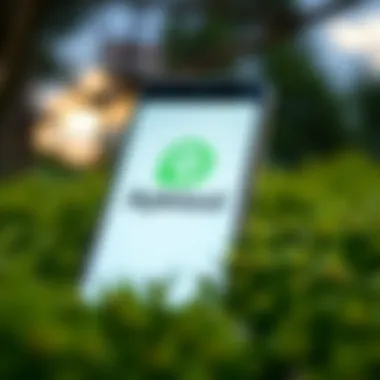

However, you might face some challenges. Setting up JDK can be a bit tricky for some, especially if environment variables are not configured properly.
Android SDK
Next on the list is the Android Software Development Kit (SDK), which is essential for Android app development. The Android SDK includes comprehensive tools and libraries, allowing you to develop, test, and debug your applications effectively. Its key characteristic is the extensive set of tools it offers, enabling developers to cover a wide range of tasks in app development.
The Android SDK is particularly popular because it provides access to various Android versions, making it easier to test your modifications across different environments. One unique feature is the Android Emulator, which allows you to run apps in a virtual environment, facilitating testing without needing actual devices.
On the downside, installing the Android SDK can sometimes seem overwhelming due to its size and the various components involved. Often, developers might neglect updates, which can lead to compatibility issues with Apktool down the line.
In summary, ensuring that your environment is equipped with the appropriate system requirements and software dependencies is essential when working with Apktool. This preparation not only facilitates smoother installation but also ensures an enhanced experience when modifying APK files. So, take the time to set things up right; it will pay off in the long run.
Finding Reliable Sources for Apktool
When it comes to downloading Apktool, finding reliable sources is paramount. This step cannot be emphasized enough, as downloading from untrustworthy sites can lead to all sorts of headaches, including installing malware inadvertently or receiving outdated software versions. A clean, genuine version of Apktool not only ensures functionality but also enhances security, providing peace of mind as you work on your Android modifications. Navigating through the plethora of download options available online can be excruciating, making it essential to sharpen your search and locate trustworthy avenues.
Official Website
The first and foremost source for Apktool should always be the official website. By steering clear of third-party sites and simply visiting the Apktool official page, you significantly lower the risk associated with downloading the software. Not only does the official site guarantee that you are getting the latest version, but it also often provides insightful information, including updates, features, and usage guidelines. This kind of direct approach cultivates a safer environment, freeing users from the fear of hidden malware and embedded tracking codes that may lurk within unknown downloads.
Trusted Repositories
GitHub
GitHub stands tall as a trusted source for Apktool. This platform is continuously updated with community contributions, including bug fixes and new features that may not be available on the official site for some time. The open-source nature of projects hosted on GitHub allows users to interact, engage in discussions, and even contribute code improvements. The key characteristic of GitHub is its vast community of developers and enthusiasts who keep the software alive and kicking.
However, while GitHub's collaborative environment is beneficial, it may also have its drawbacks. The sheer number of forks and versions available might confuse someone who’s unfamiliar. It’s crucial to look for the main repository or those repositories with a high number of stars and forks, indicating popularity and active maintenance. Overall, its collaborative approach and transparency foster a thriving ecosystem worth considering when downloading Apktool.
Alternative download links
Alternative download links can be handy, especially when the official website might be down or if users wish to explore different versions of the software. Such links often lead to forums or dedicated Android development websites, which can serve as excellent resources. A significant aspect of these alternative links is that they can provide older versions of Apktool for users who may not want or need the most current iteration.
While these links might seem convenient, you always have to tread carefully. Always verify the source’s reliability by checking user reviews or discussing with community peers. Remember, what seems like a shortcut could lead to downloading a less secure version of Apktool. Hence, do your due diligence to ensure a smooth and secure modding experience.
It's vital to focus on integrity over convenience when downloading tools like Apktool. The wrong version can lead to more than just software glitches; it can potentially open avenues for malicious exploits into your system.
Knowing where and how to find reliable sources is half the battle won. With trusted avenues, you can dive into your Android modifications with confidence, ensuring that you have the best resources available.
Step-by-Step Guide for Downloading Apktool
When it comes to utilizing Apktool effectively, a well-structured download process is crucial. This section aims to guide you through every step, ensuring you have a smooth initiation into the world of APK modifications. Getting it right from the start sets the stage for a better experience with Apktool. In this part, we’ll break down how to navigate to the appropriate download links and the actual downloading process itself.
Navigating to Download Links
The first thing you need to do is locate the right download links. It might sound simple, but the web is filled with potential pitfalls, including altered versions of Apktool that could lead you astray. Start with the official Apktool website, which is the most straightforward and safest option. Commonly, the link is hosted on GitHub where you can find the latest updates and releases.
When you visit the official site, keep an eye on critical details such as version numbers and file sizes. Here’s a quick guide:
- Ensure you’re on the official page: This helps you avoid getting stuck with malicious software.
- Look for the latest release: Check the timestamp or version to be sure it’s not outdated.
- Read through the release notes: Sometimes, download notes mention specific changes you should be aware of.
In summary, don't rush the navigation part. Take your time to confirm you are downloading the right Apktool version.
Downloading Apktool
After you've confirmed that you are on a legitimate website, it’s time to proceed with the download. The process is usually uncomplicated but requires careful attention. To download Apktool, just follow these straightforward steps:


- Click on the download link: This will direct you to the appropriate APK file.
- Select the right version for your operation system: Ensure compatibility based on the guidelines you’ve read earlier.
- Choose between the full package or specific files: Depending on your needs, you can opt for the altogether zip file or download particular files individually.
- Start the download: Click on the file and let it download.
- Verify the download: Once completed, check the file size to ensure that it matches the values given on the site. This step is crucial to confirm you’ve received the complete and untampered file.
It's also wise to store the downloaded file in a location where you can easily access it later, as you’ll need it for the installation phase. Remember, the journey into Android modifications starts right and proper with a download well done.
Installation Process of Apktool on Different Platforms
Understanding how to install Apktool on various platforms is essential for users who wish to take their APK modification skills to the next level. Each operating system has its own set of procedures, requirements, and potential issues that can arise during the installation process. Therefore, familiarity with the installation specifics allows users to prepare effectively and tackle any obstacles that might impede their progress.
This section will break down the steps to install Apktool on Windows, Linux, and Mac OS X, ensuring that tech enthusiasts, gamers, and developers can access and utilize the tool with minimal friction.
Windows Installation Guidelines
Installing Apktool on Windows requires some preliminary setups to ensure everything runs smoothly. First, ensure that the latest version of the Java Development Kit (JDK) is installed, as this is a prerequisite for Apktool. You can download it from the Oracle website. Once that's sorted, proceed as follows:
- Download Apktool: Visit the official Apktool website and download the latest Apktool jar file.
- Install Apktool: Open a command prompt window (type in the start menu) and navigate to the directory where the Apktool jar file is saved. Use the command:cmd java -jar apktool.jar
- Setup Environment Variables: To make Apktool easier to run from any command prompt, you should add it to the system PATH. Right-click on 'This PC', go to Properties > Advanced system settings > Environment Variables. Here, find the Path variable and add the folder containing .
- Verify Installation: To ensure everything is in order, type in the command prompt and hit Enter. If the installation was successful, you'll see a list of usage options.
Linux Installation Methodologies
For Linux users, the installation steps for Apktool are rather straightforward. Linux distributions often pre-install many dependencies. However, having the essential components checked before diving into the steps is wise. Here’s the rundown:
- Install Java: Open a terminal window and verify if Java is present on your system by typing:If not installed, you can install it using:
- Download Apktool: Just like in Windows, head over to the official Apktool page and download the latest jar file.
- Place Apktool in a suitable directory: For simplicity, move the Apktool jar file to :
- Create a Bash Script: Create a new Bash script to run Apktool easily:
java -jar /usr/local/bin/apktool.jar "$@"' | sudo tee /usr/local/bin/apktool > /dev/null sudo chmod +x /usr/local/bin/apktool
- Download Apktool: Navigate to the Apktool website to download the jar file.
- Place Apktool in an accessible location: Move the apktool.jar to the Applications directory or any convenient place:
- Create an Alias: To run Apktool easily, you might want to create an alias by adding this to your :After editing, don’t forget to run:
- Check the Installation: Finally, type in the terminal. If everything is set up correctly, the usage instructions will appear, signaling that Apktool is now ready for use.
In summary, mastering the installation of Apktool across different platforms not only equips users with the right tools but also ensures that they can modify Android applications efficiently. Familiarity with installation specifics helps users avoid common pitfalls and enhances their ability to navigate the complexities of APK modification. This foundational knowledge sets the stage for the exciting world of APK modifications ahead.
Using Apktool for Modifications
Using Apktool for modifications is where the real magic happens, allowing users to get under the hood of Android applications. This section looks into how Apktool empowers creators, developers, and hobbyists to customize their experience while maintaining functionality. Although it may sound like a technical affair, it offers a playground for enhancing app performance or tinkering with UI elements.
Decompiling an APK
Decompiling an APK is step one in the modification process. Essentially, it allows you to unpack the APK file, revealing its structure and contents. This step is paramount because it lays the groundwork for any changes you plan to implement. When you decompile an APK using Apktool, you access the resources and source code, making it easier to understand how an application operates. The clarity you gain here is invaluable, especially if you're looking to troubleshoot issues or simply make adjustments.
To begin decompiling, command syntax typically looks like this:
apktool d myapp.apk
apktool b myapp







