Explore YouTube Vanced: Features and Insights for Users
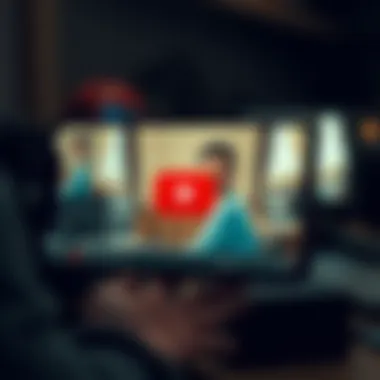

Intro
YouTube Vanced stands out as a modified alternative to the standard YouTube application, taking the user experience to a whole new level. For those who feel that the official app doesn’t quite hit the mark, YouTube Vanced serves up a heap of enhancements. From ad-free streaming to background play, it crams in features that appeal to tech-savvy users seeking a more tailored viewing journey.
But as enticing as it might sound, diving into the realm of modified apps presents its own set of challenges. As we explore how to maximize the use of YouTube Vanced, it’s crucial to understand its installation process, the perks it offers and the potential downsides that could arise. This discussion isn't merely academic; it’s a conversation about what we want from our apps in an age where customization reigns supreme.
In this article, we will peel back the layers of YouTube Vanced, discussing its background, functionalities, and how it can enrich your everyday viewing. We will also focus on safe installation practices and the implications that come with using modified apps, ensuring that you’re well-equipped to decide if this app is the right fit for your needs.
APK Download Guide
How to Safely Download APKs
In the world of apps, navigating the minefield of APK downloads is akin to threading a needle. When considering YouTube Vanced, or any modified application for that matter, taking a cautious approach is paramount. Start by only retrieving APK files from trusted sources, as the risks involved with malicious software lurk everywhere. Here are some golden rules to follow:
- Verify the Source: Before hitting the download button, check for reviews or forum discussions about the source. Websites like Reddit often have real user feedback that can guide your decision.
- Use Antivirus Software: A good antivirus tool can act as a safety net, identifying potential threats before you install.
- Enable Play Protect: If you’re an Android user, consider keeping Google’s Play Protect feature activated. It scans apps for harmful behavior during installation.
This not only keeps your device safe but provides peace of mind as you venture into the world of customized software.
Top APK Sources to Consider
- YouTube Vanced Official Site: The most straightforward place for a legitimate download, ensuring that you’re getting the latest version without any unwanted extras.
- XDA Developers Forum: Known for its tech-savvy community, a wealth of information and experiences is shared among those who are well-versed in app modifications.
- APKMirror: A reputable site that verifies APK uploads, providing a layer of assurance when selecting an app.
Utilizing these trusted sources can significantly reduce the chances of running into issues.
Modifications and Hacks Overview
Benefits of Using Modified Apps
Modified apps like YouTube Vanced offer a treasure trove of features that often go beyond what their official counterparts provide. Here are some of the most notable benefits:
- Ad-Free Experience: One of the significant draws is the ability to watch videos without interruptions from advertisements.
- Background Play: Users can continue listening to content even when the screen is off or when using other apps—a feature coveted by many.
- Customization Options: From theme settings to video resolution choices, users have more control over how they consume content.
The benefits are tempting, but moderation in usage is essential as it can lead to potential pitfalls.
Common Hacks for Popular Applications
Modified apps often come with an array of hacks or tweaks to enhance performance and features. For example, in YouTube Vanced, users can:
- Change Video Playback Speed: Fine-tuning speeds for both viewing and listening, allowing for more control over how content is consumed.
- Force Resolution Settings: Adjusting default video quality to enhance viewing on various devices without it automatically downscaling.
- Picture-in-Picture Mode: Enabling this feature makes multitasking while watching videos a breeze.
As we explore these modifications, it's vital to consider both their advantages and the legal implications that can arise from using them.
Preface to YouTube Vanced
In recent years, YouTube has grown to become a cornerstone of online entertainment, serving billions of videos to users around the world. However, the platform is not without its downsides. Many users express frustration over advertisements cluttering their viewing experiences, as well as limitations on features meant for mobile devices. Enter YouTube Vanced, a modified version of the original app that aims to tackle these very issues and enhance the overall user experience. This article will delve into the essentials of YouTube Vanced, shedding light on its significance, user benefits, and areas for consideration.
What is YouTube Vanced?
YouTube Vanced is a third-party application designed to run parallel to the official YouTube app on Android devices. It provides a range of enhancements, such as an ad-free viewing experience, background play functionality, and various personalization options that allow users to tailor their interface to their liking. Unlike the standard YouTube app, YouTube Vanced grants users control over how they consume content, making it particularly attractive to tech-savvy viewers and content creators alike.
What sets YouTube Vanced apart is not just the absence of ads but also its built-in features that enhance usability. Users can enjoy uninterrupted content, customize video quality, and select themes that suit their aesthetic preferences. These perks can elevate the viewing experience, allowing users to focus on the content itself rather than distractions.
Additionally, Vanced supports features such as Picture-in-Picture mode that many other video platforms offer. This allows users to watch videos while engaging in other activities on their devices—a boon for multitaskers who don’t want to miss out on their favorite shows.
Historical Context and Development
The story of YouTube Vanced begins with a growing dissatisfaction among users of the original YouTube app. Founded in 2018 by a group of developers passionate about enhancing the mobile video experience, the app aimed to fill gaps left by the official version. Over time, Vanced has managed to cultivate a dedicated user base, mostly through word of mouth and forums like Reddit.
Development of YouTube Vanced has been marked by its ability to adapt the app according to user feedback and trends in content consumption. In response to growing demands, new features have been added, making it a more appealing alternative for users who seek flexibility beyond what the official YouTube app can provide. This responsiveness has made Vanced a noteworthy player in the realm of modified applications, emphasizing the need for user-centered designs in today's tech landscape.
Through dedicated updates and a strong community presence, YouTube Vanced has not just survived but thrived, continuing to push the limits of what users expect from video streaming services.
"YouTube Vanced isn't just a replacement but a reimagination of how we engage with video content, reflecting the desires of its users through continuous evolution."
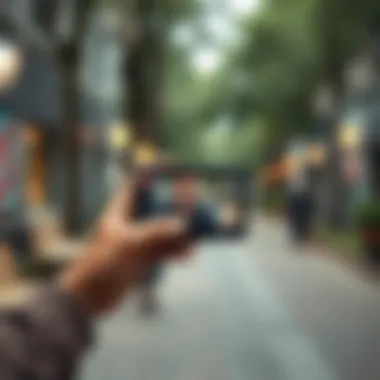

In summary, YouTube Vanced represents a growing trend toward user customization and functionality in app design. As we move forward in this article, we will delve deeper into its key features, the installation process, and the overall impact it has on user experience.
Key Features of YouTube Vanced
YouTube Vanced stands out because of its range of features that directly enhance the user experience, making it a significant alternative to the official YouTube app. These features aim to create a more seamless viewing journey, addressing some of the common grievances users face with typical video-hosting platforms. The components of YouTube Vanced primarily focus on convenience and personalization, which cater to individual preferences. Here, we’ll unearth some notable attributes that set YouTube Vanced apart.
Ad-Free Experience
A standout aspect of YouTube Vanced is the ad-free experience. Users get to skip the incessant interruptions that ads often bring, which can be a real downer when trying to enjoy a video. For many, the frustration tied to waiting through lengthy advertisements can sour the overall viewing experience. With YouTube Vanced, the removal of ads not only saves time but also enhances immersion in content. This feature has gained real traction among users looking for uninterrupted streaming.
However, while this benefit is enticing, it raises certain ethical questions about content creators who rely on ad revenue for income. Thus, users enjoying an ad-free experience should consider the broader implications of their viewing habits.
Background Play Functionality
Another key feature to explore is the background play functionality. This option allows users to continue streaming audio from videos, even when they switch to other applications or when their screen locks. This level of multitasking is valuable—especially for those who enjoy listening to music or podcasts on YouTube. The ability to use other apps while keeping the audio playing is indeed a game-changer for mobile users.
While this feature offers immense utility, it also suggests a possible dip in user engagement with video content. Users who previously watched videos may now just listen, altering the landscape of how content is consumed on the platform.
Customization Options
Customization is where YouTube Vanced truly begins to shine. It allows users to tweak their interface and viewing preferences in ways that suit their unique tastes.
Theme Selection
One appealing aspect of theme selection is the availability of various modes, including dark mode, which many users have come to favor for its lower strain on the eyes during night-time use. The flexibility to switch between themes enables personalization according to what feels best at the moment—a simple yet powerful tool to enhance user satisfaction. Having options not only creates a comfortable experience but also allows users to express their individuality while navigating through the app.
The unique feature of theme selection promotes user autonomy, allowing individuals to customize their environment. However, some users may feel overwhelmed by too many options, leading to dissatisfaction rather than enjoyment. Despite this, the general consensus is that offering user choice is a progressive move for such applications.
Video Quality Control
Video quality control offers another dimension of customization. Users can adjust the playback quality based on their preferences, choosing between high-definition for crystal-clear visuals and lower settings to save bandwidth. This feature speaks to a variety of needs—from casual watchers with limited data to binge-watchers craving the best visuals.
The unique aspect of video quality control is that it puts power in the hands of the user, allowing them to decide what quality they prefer in any circumstance. This is particularly important when considering the varying speeds of internet connections globally.
While higher quality might be desirable, it can lead to frustration if there are buffering issues on slower networks. Consequently, the balance between quality and usability becomes critical for users to enjoy an uninterrupted experience.
"In the world of content consumption, convenience isn’t just a luxury; it’s a necessity after all."
Installation Process
Understanding the Installation Process of YouTube Vanced is crucial for anyone eager to leverage its advanced features. This section sheds light on how to properly download and install the app, ensuring that users receive the benefits without running into hurdles. An easy installation not only enhances the user experience but also minimizes common issues that can arise with modified applications like YouTube Vanced. With the knowledge of the right steps, prospective users can tackle the process confidently and effectively.
Downloading YouTube Vanced
The first step in enjoying YouTube Vanced is downloading the app itself. Compared to other applications on the Google Play Store, Vanced is not readily available for download due to its modified nature. To acquire the app, you must visit the official Vanced website, where the latest installation packages are hosted. Make sure you double-check the source—nothing worse than downloading malware unknowingly.
After landing on the official page, you’ll find different versions catered for various devices. These include standard APK files for Android and alternative packages. Ensure to pick the version suitable for your device's architecture. Since security is paramount, avoid third-party download sites, which may host malicious versions of the app.
Installation Steps for Android Devices
Installing YouTube Vanced on Android is a straightforward affair, yet it’s crucial to follow the steps closely to avoid complications. Here’s a concise breakdown of the installation process:
- Enable Unknown Sources: Before installation, navigate to your device's "Settings" > "Security" and enable installation from unknown sources. This is a mandatory step for any apps not downloaded from the Google Play Store.
- Download the APK: As mentioned before, go to the Vanced website and download the YouTube Vanced APK file.
- Install the APK: Once downloaded, locate the APK file typically in the "Downloads" folder of your device. Tap on it to begin the installation.
- Grant Permissions: During installation, you might need to allow certain permissions. These are essential for the app to function correctly. Make sure to read what permissions are being requested, as some users may hesitate.
- Sign In with Google: After you’ve installed the app, open it. You’ll need to log in with your YouTube or Google account to access your subscriptions and personalized content. A useful option presents itself here: you can also choose to use it without signing in.
Following these steps will get the ball rolling and set you up to appreciate the enhancements that YouTube Vanced brings compared to the official app.
Installation on Non-Android Devices
While YouTube Vanced is mainly tailored for Android users, it can also be accessed on non-Android devices, albeit with a few extra steps and potentially added complexity. Here’s how:
- For Windows or Mac: If you’re using a PC or a Mac, you can run YouTube Vanced via an Android emulator like BlueStacks or NoxPlayer. Simply download and install the emulator, then integrate YouTube Vanced APK within it. This simulates an Android environment on your desktop.
- Install on iOS: For iPhone users, there’s no official version of YouTube Vanced available. However, some alternatives exist, like using web-based versions or considering third-party applications after thorough research—always focusing on security, of course.
Therefore, while installation processes on non-Android devices might take a bit more navigation, alternatives are available to ensure you can enjoy YouTube Vanced's features no matter the platform.
It’s essential to carefully follow the installation guides to ensure a smooth experience without the usual hiccups that modified apps may present. Always be vigilant about security and verify sources.
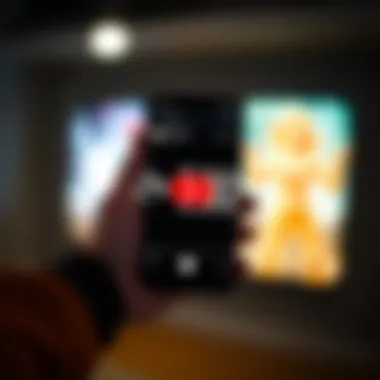

User Experience and Performance
When diving into the world of YouTube Vanced, understanding how it impacts user experience and performance is paramount. This modified app offers enhancements that significantly alter how users interact with video content, providing a unique browsing journey that many find appealing. It's not just about what you watch, but how you watch it and the comfort of that viewing experience. This section will explore some key elements that set YouTube Vanced apart, showcasing its advantages and potential considerations for users.
Comparative Analysis with Official YouTube
YouTube Vanced positions itself as a worthy alternative to the official YouTube app, offering several enhancements that appeal to an audience seeking a more tailored experience. One major difference lies in the overall interface and functionality. For instance, YouTube Vanced allows users to play videos in the background, a feature that official YouTube users can only access with a paid subscription. This aspect fundamentally impacts the usability of the app, making multitasking more seamless.
Moreover, the customization options in YouTube Vanced deserve a notable mention. Users can brilliantly tweak their viewing experience by selecting from various themes, ranging from sleek to vibrant designs. While the official app offers some level of personalization, it pales in comparison to the depth Vanced provides. This level of control fosters a sense of ownership over the application, making the experience feel significantly more personal.
Additionally, the lack of ads can transform the viewer's journey from one filled with interruptions to a continuous flow of content. The official YouTube app may bombard users with interruptions that can disrupt momentum, whereas YouTube Vanced ensures ads are a thing of the past, hence reinforcing a more enjoyable viewing experience. This contrast in functionality is critical for users, especially those who consume a high volume of video content daily.
Impact on Mobile Data Usage
With the rapidly increasing costs of mobile data, the efficiency of applications has become a pressing concern among users. YouTube Vanced makes notable strides in this area. The app’s settings enable users to control video resolutions, allowing them to choose a quality that not only meets their aesthetic needs but also conserves data. Lowering the resolution doesn’t just prolong data plans; it enhances the experience in areas with weak signals, where higher quality might buffer frustratingly slow.
YouTube Vanced often compresses these videos more efficiently compared to its official counterpart, which can further help reduce data consumption. Users can confidently binge-watch their favorite series or dive into tutorials without fear of data overages.
"Managing your mobile data has never been easier. With YouTube Vanced, users can not only enjoy their videos ad-free but do so while being conscious about their data usage."
Furthermore, users have reported less buffering when streaming through YouTube Vanced in specific circumstances—a substantial plus for those on a tight data budget. The ability to play videos smoother leads to a more pleasurable engagement with the content, influencing how often and how long they interact with the app. Well-optimized platforms like YouTube Vanced mean users can indulge in their preferred video content without the gnawing fear of exhausting their monthly data cap.
To summarize, the comparisons between YouTube Vanced and the official YouTube app illuminate a broader picture around user experience and performance. Enhanced functionalities, seamless navigation, and conscious data consumption translate into a modified app that appeals to many tech enthusiasts, gamers, and developers alike.
Regulatory and Legal Considerations
In the digital realm, discussions about modified applications like YouTube Vanced inevitably touch on regulatory and legal issues. The importance of understanding these aspects cannot be overstated, especially for tech enthusiasts and developers who value innovation but navigate complexities that exist in the apps world. Regulatory and legal considerations shape the environments in which these apps operate, influencing both their risk and their viability.
Copyright Issues Related to Modified Apps
Modified apps often tread on thin ice concerning copyright laws. When developers tweak the functionalities of existing software, they might infringe on the intellectual property rights of the original creators. In the case of YouTube Vanced, it is built on the backbone of an already established platform, leading to potential conflicts with copyright holders like Google. Failure to adhere to copyright guidelines could result in legal repercussions for both the developers and users.
- Concerns: Users should be aware that using apps like YouTube Vanced could lead to copyright claims, particularly if the app makes unauthorized access or use of copyrighted material.
- Risks for Developers: Creator teams working on modified apps must consider the fine line between enhancing user experiences and violating usage rights. If caught, they may face lawsuits, which can disrupt development and future projects.
Thus, navigating copyright issues is crucial for anyone involved in using or developing modified applications. Balancing innovation and respecting original content rights, remains an ongoing challenge.
Terms of Service Violations
Another critical area to examine involves the terms of service set by original application platforms. YouTube, owned by Google, has explicit terms that prohibit the use of third-party apps that modify or enhance its service. By using YouTube Vanced, one might unwittingly be in breach of these terms.
"But every app user should keep in mind that agreeing to the terms isn't just a formality; it's a contract that can have serious implications."
Some key aspects to consider regarding this violation include:
- User Accountability: Users who choose to use modified apps should be aware that violating terms of service can lead to account bans, loss of access, and other punitive measures.
- Legal and Ethical Implications: Beyond just the risk of being banned, there are ethical debates about using such apps. This includes weighing the enhancements against the potential consequences for the original service and its community.
Understanding these regulatory and legal considerations is vital for those who wish to fully grasp the implications of using YouTube Vanced or similar applications. Without due diligence, one risks not only personal trouble but also contributes to broader challenges facing the digital community.
For further reading on copyright laws and terms of service implications, you can visit Wikipedia on Copyright Law or check detailed discussions on Reddit regarding user experiences with modified apps.
Potential Risks of Using YouTube Vanced
When it comes to utilizing modified applications like YouTube Vanced, it’s crucial to weigh the risks against the benefits. While the allure of enhanced features is tempting, the potential pitfalls can be equally significant. In this section, we’ll delve into some critical risks associated with using YouTube Vanced that every prospective user should consider carefully.
Security Concerns
Using YouTube Vanced may lead users into murky waters where security is concerned. A primary point of apprehension stems from the fact that Vanced is not available on official app stores like Google Play. This raises a red flag about possible malicious elements lurking around. Users downloading the app from third-party sources may inadvertently expose their devices to security vulnerabilities.
Moreover, the app requires permissions that can be intrusive—such as access to location data and storage. These are not inherently dangerous but can pose risks if the app is compromised or if users are not vigilant about privacy settings.
Several discussions, notably on Reddit, have highlighted experiences of account hacks or loss of personal data due to using modded versions of apps. The community frequently advises on being prudent and ensuring that you protect your credentials while using non-standard applications. Here are points worth noting:
- Lack of regular updates: Unlike official apps, Vanced doesn’t receive automatic updates which can leave users exposed to new vulnerabilities.
- Third-party installation risks: Downloading the APK from unreliable sources can result in inadvertently downloading malware.


Security is a double-edged sword in the digital age, and when it comes to modified applications, it's paramount to prioritize your safety.
Vulnerability to Malware
One of the most pressing issues linked to using YouTube Vanced is the risk of malware. Since Vanced is not distributed via standard app marketplaces, its installation often hinges on APK files from external sites. While most downloads are relatively safe, the broader environment is rife with potential threats.
"Even the most innocent-looking file can be hiding something malicious just waiting for the right moment to act."
In essence, a seemingly harmless download might pack a nasty surprise. Cases have emerged where users unknowingly installed versions of the app loaded with malware, leading to data breaches or unwanted ads that defeat the purpose of using an ad-free application.
To mitigate these risks, consider the following:
- Use a reputable antivirus program: Keep your device protected by scanning any downloads before installation.
- Research thoroughly: Before downloading the app, check forums, and user feedback, to assess the app’s safety. Trusted sources contribute to community awareness of potential threats.
- Avoid suspicious links: Always be cautious of unknown sources offering the APK; it’s better to navigate towards sites with strong reputations, such as discussions on tech-focused subreddits or developer announcements directly from trusted community channels.
In the fast-paced world of technology, maintaining prudence is the key to enjoying modded applications. Considering the security concerns and potential for malware, being well-informed equips users to navigate the landscape of YouTube Vanced and similar applications.
Community and Support
In the realm of YouTube Vanced, community and support play an indispensable role in shaping user experiences and the app's ongoing development. Engaged users not only foster a sense of belonging but also contribute to the collective evolution of the platform. Given that YouTube Vanced is a modified application, drawing on official YouTube’s functionalities while introducing enhancements, community backing becomes crucial for troubleshooting, sharing insights, and advocating for feature requests.
A vibrant community can help users navigate the sometimes murky waters of installation and functionality issues. Regular interactions within forums and social media groups create a collaborative environment. Users share tips, and solutions to common pitfalls, and feedback on the app's performance. This level of interaction ensures that potential problems are swiftly identified and addressed, thus significantly improving the overall user experience.
Moreover, community-led support networks empower new users who might find the installation and settings daunting. With the right guidance from seasoned users, newcomers can get up to speed without feeling overwhelmed. As the saying goes, "many hands make light work"—and in this context, such contributions can transform users from passive viewers into active participants in the app's ecosystem.
"The power of community is not just in numbers, but in the sharing of knowledge and support."
User Forums and Feedback
User forums serve as a cornerstone for the YouTube Vanced community. Platforms like Reddit often host lively discussions where users dedicate their time to sharing experiences, new findings, and valuable advice. This unfiltered interaction among users unveils insights that might not be evident in official documentation. New versions of YouTube Vanced may create waves of excitement or concern within these communities as members dissect updates and changes.
Receiving feedback is a two-way street. The developers behind YouTube Vanced occasionally engage with these forums, providing clarity on updates or soliciting user input for upcoming features. This transparency builds trust between the user base and the app’s development team, setting the stage for a more effective dialogue. Furthermore, many updates are inspired directly by user suggestions, showcasing a responsive development cycle rooted in community needs.
Benefits of Forums
- Peer Support: Immediate responses to questions.
- Knowledge Sharing: Diverse insights across multiple use cases.
- Trend Analysis: Staying informed on updates and issues affecting the user base.
Ultimately, without feedback from forums, improvements made to YouTube Vanced would lack the necessary user-centered perspective needed to truly evolve and cater to its audience’s needs.
Updates and Maintenance
Regular updates and proper maintenance are vital to sustaining the quality and security of YouTube Vanced. As modifications to the official app, developers need to ensure that Vanced not only stays current with YouTube’s official features but also addresses security vulnerabilities that may arise. The frequency and nature of updates are largely influenced by user reports from forums and community engagement.
Ongoing maintenance includes bug fixes, performance improvements, and sometimes, the introduction of new features that enhance user satisfaction. This consistent catering to the community's needs showcases a commitment to quality and user experience.
Key Considerations for Updates:
- User Feedback: Integration of community suggestions helps in refining and expanding the app’s offerings.
- Compatibility: Ensuring updates align with the latest versions of the official YouTube app to maintain functionality.
- Security Patches: Rapid response to any vulnerabilities acknowledged by users or revealed through testing.
While updates can sometimes feel incremental, their accumulation leads to a significantly improved experience over time, demonstrating that a collaborative approach yields the best results for all involved.
Closure
When diving into an analysis of YouTube Vanced, it’s crucial to recognize the importance of understanding not only its features but also its broader implications. This article highlights how YouTube Vanced offers a variety of enhancements aimed at providing a more personalized and fluid user experience. From the elimination of ads to enabling background play, users find significant benefits that traditional platforms lack.
Final Thoughts on YouTube Vanced
In the landscape of digital content consumption, YouTube Vanced emerges as a notable alternative for users who seek a more tailored engagement with their video content. Its key traits, such as the ad-free experience, background playback, and extensive customization options, address many of the frustrations experienced with the standard YouTube app. Users can manipulate settings to suit their preferences—controlling video quality or selecting themes creates an additional layer of personalization. However, it’s essential to remain aware of how these modifications might stray into a grey area of legality.
"With great power comes great responsibility."
It's paramount for users to weigh the benefits against the associated risks, as using a modified app can sometimes lead to unintended consequences, both in functionality and legal standing. Yet, for many, the enriching experience provided by YouTube Vanced can't be overlooked, transforming the mundane act of watching videos into a more enjoyable pastime.
Considerations for Potential Users
Anyone thinking about switching to YouTube Vanced should keep several factors in mind:
- Legal and Ethical Considerations: Users ought to be aware of potential breaches of copyright and terms of service. Although the modifications seem harmless on the surface, legality varies by region, and ignorance isn't an excuse.
- Security Risks: There's a necessity to exercise caution. Downloading third-party apps can expose devices to malware or vulnerabilities. Always seek verified sources for downloads to mitigate these risks.
- Updates and Community Support: Not being an official product, YouTube Vanced’s updates rely on community engagement. Users should be prepared for occasional lapses in support or updates and need to stay tuned to user forums for the latest information.
- User Experience: Each individual’s needs and usage patterns are different. What’s beneficial for one user may not hold the same value for another.
In closing, YouTube Vanced offers extensive advantages that enrich user engagement with video content. Still, prospective users should be equipped with the knowledge of encircling risks and navigate their digital consumption carefully. By considering all aspects discussed in this article, users can make informed decisions that align with their viewing habits and principles.
For further exploration about YouTube Vanced, communities like Reddit and technical blogs provide a wealth of user experiences and insights that may enhance understanding.







