Mastering Noise Reduction in CapCut: A Detailed Guide


Intro
In the world of video production, sound quality can make or break the experience. Noise, that pesky background hiss or the sound of a bustling street, creeps into our audio tracks, muddling the clarity of our carefully crafted videos. With CapCut, an application popular among budding filmmakers and content creators, effectively reducing this noise is not only possible but straightforward. This guide is aimed at those who wish to elevate their audio game while using CapCut. We will explore the various techniques available, as well as provide practical tips on how to navigate common issues that crop up during noise reduction.
By ensuring your audio is crisp and clean, you not only enhance the professionalism of your videos but also engage your audience better. Importantly, understanding noise reduction isn't just about silence. It's about fostering the right ambiance that complements your visuals. Let's jump right in and see how you can keep unwanted sounds at bay while retaining the essence of your audio track.
Understanding Noise in Video Editing
In the realm of video editing, few concepts are as crucial as understanding noise. Noise refers to any unwanted sounds or disturbances that can infiltrate audio tracks, disrupting the clarity and overall quality of the finished project. For editors working with CapCut, recognizing the nature of noise is paramount, as it directly influences the viewer's experience and the effectiveness of the video.
Defining Noise in Audio
When discussing audio, noise can take various forms. It might be the high-pitched whirr of an air conditioner in the background, the muffled chatter of bystanders, or the crackling sound from a damaged microphone. Technically speaking, noise is any sound that is not part of the desired audio, which often leads to a disjointed listening experience.
To break it down further, noise can be categorized into:
- Background Noise: This includes ambient sounds that seem to creep in uninvited, often unnoticed by the speaker but painfully audible in the recording.
- Pops and Clicks: Sudden spikes in audio that disrupt the flow. These can be caused by poor recording practices or technical glitches.
- Hiss: A constant, high-frequency sound that can occur when the audio equipment is of low quality or improperly configured.
Understanding these variables is key for anyone looking to enhance their sound quality in CapCut.
The Impact of Noise on Viewer Experience
Noise is not just a trivial aspect of audio. It can profoundly affect how viewers receive content. Imagine watching an educational video where the instructor's voice is drowned out by buzzing or indecipherable murmurings. The result is often disengagement — as many viewers simply switch off rather than strain to listen through the clutter.
Factors that contribute to a negative viewer experience include:
- Distracting Background Sounds: Anything from an unexpected dog bark to incessant traffic noise can pull the audience's attention away from the core message.
- Inconsistent Audio Levels: Volume fluctuations caused by noise can leave viewers adjusting their speakers repeatedly, leading to frustration.
- Lack of Professionalism: High levels of noise can diminish a video's production value, making it feel less polished and less credible.
To summarize, noise reduction isn't just about technical tidbits; it's about crafting an engaging and seamless experience for the viewer. In a world where audiences are spoiled for choice, even minor distractions might lead them to choose another video instead. Thus, taking steps to reduce noise is not merely a technical need but rather a strategic advantage in video production.
Foreword to CapCut
In the realm of video editing, CapCut has emerged as a substantial player, particularly for those seeking user-friendly solutions without sacrificing quality. This application’s journey mirrors a broader trend in digital content creation, where novice editors and skilled creators alike desire accessible tools to produce polished results. By delving into CapCut's features, one can grasp not only its potential but also its role in amplifying creativity in video production.
For many, CapCut represents a bridge between the complexities of classic editing software and the casual needs of everyday users. This hybrid capability attracts a diverse range of users, from enthusiasts who record their daily lives to content creators focused on reaching a wider audience through platforms like TikTok and Instagram. The reason to explore this software in detail is rooted in its features, offering capabilities that allow users to add finesse to their audio and video tracks—particularly through noise reduction techniques, which are essential for maintaining the quality of a viewer's experience.
Understanding CapCut's encompassing set of tools not only helps creators refine their video output but also empowers them to tackle challenges that may arise during post-production. Each feature contributes to an overall workflow that increasingly favors clarity, simplicity, and efficiency in editing. Therefore, an in-depth look at what CapCut has to offer marks a crucial step toward enhancing one's video production skills.
Overview of CapCut Features
CapCut is packed full of functionalities designed to streamline the editing process. The app supports a variety of media formats and provides ample tools for customizing one's project. Key features include:
- User-friendly Interface: Beginners can navigate with ease, thanks to a clean layout.
- Vibrant Transitions and Effects: A wide selection helps enhance storytelling.
- Audio Tools: Specific to our discussion, CapCut provides several audio editing options including noise reduction filters, audio extraction, and volume control.
- Text and Stickers: Adding engaging visuals can help convey a message more clearly.
- Collaboration Options: Sharing projects and working together is simplified, benefiting teams.
These elements enhance the overall editing experience and make CapCut an appealing tool, especially when tackling challenges such as noise reduction. The next feature, the target audience and use cases, will shed light on who benefits the most from CapCut.
Target Audience and Use Cases
Identifying the ideal user of CapCut is vital for appreciating its features. The app is particularly suited to:
- Social Media Creators: Individuals like influencers and vloggers need quick, efficient editing that fits their fast-paced production schedules.
- Students: Those involved in school projects or presentations can use CapCut to create visually appealing content without requiring extensive technical knowledge.
- Business Professionals: Marketers looking to produce promotional materials or educational videos can easily leverage CapCut's capabilities.
- Hobbyists: Videographers who enjoy capturing moments on the go will find the simplicity of CapCut aligns with casual editing requirements.
Ultimately, users benefit from not only a tool that simplifies video editing but also a platform flexible enough to grow with their skills and projects. This ensures that as the demands of content creation evolve, CapCut remains a valuable asset in producing high-quality outputs, particularly when it comes to enhancing audio clarity through effective noise reduction.
Importance of Noise Reduction
In the realm of video editing, noise isn’t just a technical detail; it’s a serious issue that can tarnish the viewer's experience. Noise reduction sits at the heart of audio enhancement, serving as a bridge between raw recordings and polished, professional-grade sound. Understanding the importance of noise reduction is crucial for anyone looking to elevate their video projects, especially for tech enthusiasts, gamers, and developers who often rely on clear audio for their work.
Enhancing Audio Quality
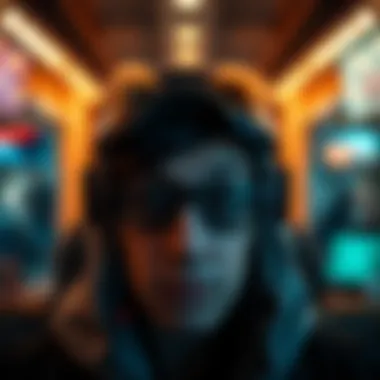

Audio quality can make or break a video. It’s not merely about having a loud sound; what truly matters is clarity. Noise—things like background hum, hissing, or unwanted chatter—can muddle the dialogue, drown out specific sounds, and lead to dissatisfaction among viewers. If your audience is straining to hear important discussions or is distracted by extraneous noise, they may leave your video feeling underwhelmed.
One fundamental aspect of enhancing audio quality involves removing or reducing this unwanted noise. Tools found in CapCut provide users with an opportunity to filter out the noise, leading to a cleaner and crisper audio experience. Here’s why this is essential:
- Clear Communication: An audio track devoid of noise facilitates clear communication, allowing viewers to focus on the content of the video without distractions.
- Professionalism: High-quality sound elevates the overall production value. It reflects a level of professionalism that can set standard videos apart from amateur productions.
- Audience Engagement: Visitors are more likely to stick around and engage with a video that sounds good. If the audio is pleasant, it creates a more inviting atmosphere for the viewer, encouraging longer watch times.
Improving Overall Video Production Value
Let’s face it, a polished video is generally more appealing than a rough-cut one. Noise reduction plays a pivotal role in this. It doesn’t just enhance audio; it contributes broadly to the aesthetic quality of the entire production. When videos feature high-quality sound, they achieve a sense of cohesion, making all elements work in harmony.
Investing time in noise reduction can improve your final product in several ways:
- Enhanced Viewer Experience: When audio is clean, the viewers’ journey through your video is seamless, creating an immersive experience that fosters deeper connection.
- Brand Image: For those creating videos for businesses or personal brands, a commitment to high-quality production reflects positively on your image. People tend to associate polished presentations with reliability and competence.
- Elevated Artistic Expression: In creative storytelling, audio plays a crucial role. Effective noise reduction enables creators to experiment with soundscapes and nuances that might otherwise be lost amid clashing sounds.
This enhancement isn't merely about removing distracting sounds. It opens doors for more artistic expression and creativity, allowing producers the freedom to craft impactful narratives without unwanted noise bogging down their message.
In summary, the importance of noise reduction stretches beyond mere cleaning. It reinforces communication, uplifts overall production value, and elevates viewer experience—making it an essential element in modern video editing. The exhaustive toolkit provided by CapCut for noise reduction stands as a worthy ally for creators striving for excellence.
Exploring CapCut's Noise Reduction Features
Noise reduction within CapCut is a game-changer for creators looking to polish their projects. Having tools designed specifically for audio editing enhances the video production process significantly. The right features can help elevate the quality of sound, leading to a better overall viewer experience. In the realm of video editing, crisp and clear audio is just as essential, if not more so, than the visual elements. This section will unravel the intricacies of CapCut’s noise reduction features, exploring how they work, and the benefits they offer to users.
Overview of Audio Editing Tools
In CapCut, the suite of audio editing tools serves as the foundation for noise reduction. Users have access to several functionalities designed to tackle various audio issues. Understanding these tools can mean the difference between a quality edit and a mediore one.
- Noise Filter: This tool is crucial for isolating and eliminating unwanted sound frequencies. It automatically detects background noise, which can then be reduced or removed to enhance clarity.
- Volume Controls: Users can adjust the levels to balance the audio track, ensuring that dialogue and effects don’t overpower each other. This is especially useful when there are fluctuations in background noise.
- Audio Effects: CapCut also provides a range of sound effects that can be layered on top of original audio. Effects like reverb or echo can be finely tuned to create atmosphere or depth, particularly beneficial in scene transitions.
- Deleting Silence: A handy feature that automatically detects and removes pauses in speech. This helps to keep the flow of video seamless, especially when editing interviews or dialogues.
These tools not only enable the basic editing of audio but also allow users to get creative with their soundscapes, crafting a richer auditory experience.
Specific Noise Reduction Settings
Once users familiarize themselves with the overview of tools, diving into specific settings for noise reduction is the where the real magic happens. Each function comes with particular customizable settings which can be fine-tuned for maximum efficiency and effectiveness.
- Sensitivity Adjustments: This setting controls how aggressively the noise filter operates. A higher sensitivity might capture more of the unwanted sounds, making it practical for noisy environments but potentially risking the loss of some desirable sound elements as well.
- Frequency Range: Not all noises are created equal. Users can set specific frequency ranges that they want to target. For instance, if the noise is primarily in the lower frequencies, the settings can be adjusted to focus on those sounds, leaving higher frequencies untouched.
- Preview Function: Before committing to changes, CapCut offers the option to preview the effects of noise reduction. This provides an opportunity to gauge whether the desired clarity is achieved without compromising the overall sound quality.
Being aware of these specific settings allows creators to make educated adjustments. They can learn the delicate balance of removing unwanted noise while preserving the essence of the audio they want to keep.
This nuanced understanding of tools and settings not only enhances the editing process but can also lead to greater creativity in sound design and storytelling.
Practical Steps for Noise Reduction in CapCut
Noise reduction in video editing is not simply about removing unwanted sound; it’s a vital process that significantly enhances the overall quality of your videos. For those looking to create content that resonates, clean audio can make all the difference. This section delves into the hands-on steps necessary to effectively reduce noise using CapCut, ensuring your edits shine with professional acoustics.
Importing Audio Tracks
Before diving into noise reduction techniques, the first step involves importing your audio tracks into CapCut. The process is straightforward but crucial for achieving the intended result. Here’s how to get started:
- Open CapCut and create a new project or select an existing one.
- Click on the Audio option on the main interface. This enables you to access various audio files stored on your device.
- Browse and select the audio track you wish to use. CapCut supports multiple audio formats, making it versatile for different types of content.
- Import the audio, ensuring it’s aligned correctly with your video footage. Adjust the placement so that the audio matches any corresponding visuals, particularly important for dialogues or effects.
This step may seem minimal, but laying the right groundwork allows for a smoother workflow as you deploy noise reduction techniques.
Applying Noise Reduction Filters
Once your audio track is in place, it’s time to tackle those unwanted sounds. CapCut boasts several noise reduction filters designed to isolate and minimize noise without compromising the quality of the main audio.
To apply these filters effectively, follow these steps:
- Select the audio track you want to edit.
- Navigate to the editing options and find the Audio Effects section.
- Look for the Noise Reduction filter. CapCut often categorizes audio effects, so it might take a bit of searching to find it.
- Apply the filter to your selected track. Depending on your needs, you might choose a simple reduction or a more extensive clean-up filter based on the noise issue at hand.


Tip: Don’t hesitate to experiment with different filters. Each audio track is unique, and finding the one that works best for your specific situation can take a few tries.
Adjusting Parameters for Optimal Results
The final step in the noise reduction process is to adjust various parameters to achieve the best possible sound. Here’s what to focus on:
- Threshold Level: This controls the point at which the noise reduction kicks in. Setting it correctly can significantly affect how much noise gets filtered out.
- Frequency Range: Identify which frequencies contain most of the noise and ensure that your reduction settings focus on these ranges while preserving important sounds.
- Decay Rate: This determines how quickly the filter responds to unwanted noise. A quicker decay might eliminate noise more effectively but could also affect the sound quality of your primary audio.
To adjust the settings:
- Return to the Audio Effects settings after applying your noise reduction filter.
- Here, you will find sliders to tweak the parameters mentioned above. Move the sliders gradually and listen to the audio as you do to find the balance between clarity and fidelity.
By taking these steps methodically, you can transform problematic audio into something crisp and clear. Cleaning up your audio tracks not only enhances viewer experience but also elevates the perceived professionalism of your entire video project.
Employing these practical steps for noise reduction in CapCut ensures that you leverage its features without getting bogged down by audio issues. This way, your creative vision shines through, backed by the clarity of clean sound.
Common Challenges in Noise Reduction
Noise reduction, while crucial for producing high-quality video, is not a walk in the park. One bite at a time, it requires careful consideration of various factors that could complicate the whole process. Understanding potential hurdles can save you a boatload of headaches as you work through your projects in CapCut.
Identifying Different Types of Noise
In the realm of audio, noise isn't just a single entity; it resembles a potluck where each type brings a different flavor. Simply put, recognizing the variations of noise can shape your approach to tackling them. Here’s a brief rundown of some common culprits:
- Background Noise: Think about the gentle hum of a refrigerator or waves crashing at a distance. While these might be soothing in real life, they can wreak havoc on your audio track if not addressed properly.
- Electrical Noise: This type of noise often comes from microphones and other audio equipment. It usually shows up as a subtle crackling or hissing sound that can be irritating and distracting.
- Wind Noise: If you’ve ever recorded outside, you know this one all too well. It can turn your crisp dialogue into a chaotic swirl of sounds, diminishing the overall quality.
- Echo: Often the result of recording in large, empty spaces, echo makes audio seem like it’s bouncing around rather than delivering a clear message.
Identifying these nuisances is paramount. Each type requires a different strategy for mitigation within CapCut. Knowing what you’re working with lets you choose the right tools to eliminate them efficiently.
Balancing Noise Reduction with Audio Fidelity
Once you've recognized the types of noise plaguing your audio, the next step is like walking a tightrope: balancing noise reduction with audio fidelity. Too much of a good thing can tip the scales and distort your audio in regrettable ways.
When you set your noise reduction filters in CapCut, it can be tempting to crank those knobs all the way up, aiming for silence. While this might seem like a good idea at first, pushing it too far can leave you with audio that sounds hollow, robotic, or lacking the warmth you want in your production.
It’s essential, then, to proceed with caution. Here are key considerations to keep in mind:
- Subtle Adjustments: Start with small modifications. Gradually increase the noise reduction until you achieve a satisfying balance. If it sounds worse, dial it back.
- Preview and Compare: Always listen to the before-and-after of your audio. CapCut allows for previewing changes; use this to ensure you aren’t losing important tonal characteristics.
- Preserve Key Elements: Identify aspects of your audio that add richness—like a speaker’s natural inflections or ambient sound. Ensure that your noise reduction doesn’t compromise these qualities.
"Effective noise reduction should feel seamless; the audio should retain its personality while losing the distracting elements."
In the end, it’s about striking the right balance. Learning to navigate these challenges can elevate your editing from competent to outstanding, leading to polished and professional results that capture the audience's attention.
Troubleshooting Noise Reduction Issues
In the realm of video editing, particularly when working with audio, troubleshooting noise reduction issues is not just a technical necessity, but a critical lens through which we can improve the overall output. Whether a budding creator or a seasoned pro, each encounter with audio challenges unveils valuable lessons that can enhance skills and competencies. CapCut offers various tools aimed at eliminating noise, yet there are common pitfalls that users may stumble upon, ultimately affecting the quality of their projects.
While employing noise reduction techniques, it's imperative to recognize that not all sounds can be neatly subdued. Each audio track possesses its unique characteristics, blending in tones, pitches, and frequencies that may seem benign at first. Failing to address these elements effectively can lead to disappointing results. For instance, over-processing can lead to a hollow sound, stripping the audio of its essence and making it clip dramatically, which is hardly the goal of editing. Moreover, understanding the interplay between noise reduction and the inherent qualities of the audio captures will foster better decision-making in applying adjustments.
When troubleshooting, awareness of these issues becomes paramount. Not only does it save time, but it also enhances the listening experience for viewers. If the objective is to create content that captivates and engages, a meticulous approach to noise management is fundamental. A well-executed noise-free environment can elevate the perception of professionalism in any video production, which is key for tech enthusiasts and developers aiming for high-quality deliverables.
Common Mistakes in Application
When tackling the challenge of noise reduction in CapCut, it is common for users to make mistakes that hinder effective results. Some of the prevalent missteps include:
- Over-application of Noise Filters: Applying noise filters too aggressively can drain the audio of its natural character. Users should aim for a balanced approach, adjusting intensity gradually to avoid distorting the sound.
- Ignoring Frequency Ranges: Different sounds reside in various frequency ranges. Neglecting to analyze which frequencies are problematic can result in solutions that don’t address core issues at all.
- Relying Solely on Automated Settings: Although some automated features may provide a good starting point, they often fail to take into account the specific context of the audio. Manually tweaking settings is often necessary to achieve the desired effect.
- Neglecting Background Noise Sources: It’s easy to overlook external factors contributing to noise. Awareness of the environment where audio was recorded can provide insights into what needs to be addressed first.
"Mistakes are portals of discovery." Understanding where things went awry can lead to gains in audio quality that would otherwise be missed.
Recognizing these errors not only saves time but significantly refines the audio editing process. Fostering an environment of continuous improvement in editing techniques will empower creators to make clearer, more resonant audio choices.
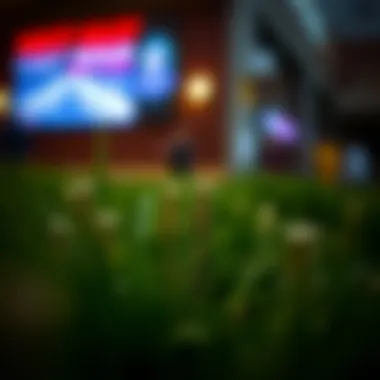

Techniques for Better Results
To navigate successfully through the intricacies of audio noise reduction, specific techniques can streamline the process and improve outcomes. Some notable methods include:
- Utilizing EQ (Equalization): Before applying noise reduction, employing EQ can help identify and target specific frequencies causing issues. Cutting unwanted low frequencies may clear up muddiness, while boosting presence frequencies can enhance clarity.
- Layered Compression: Instead of one heavy-handed compressor, use multiple light layers of compression. This can help maintain the dynamic range while suppressing noise effectively, allowing the audio to breathe without sounding flat.
- Attentive Listening and Iteration: Taking the time to listen repeatedly to the adjustments made can yield insights that visual adjustments on a timeline cannot. Iterative practice can refine one's perception of how each change influences the overall sound.
- Denoising Plugins: While CapCut has built-in tools, exploring third-party plugins designed specifically for denoising can offer extra flexibility and results. They often come with advanced algorithms that can target various types of noise more effectively.
By integrating these techniques into your noise reduction process, you can achieve sound clarity that resonates with viewers. Ultimately, a strategic approach to editing will lead to compelling audio that supports the narrative and vision of your video content.
Comparative Analysis: CapCut vs. Other Editing Tools
In the vast sea of video editing software, each tool brings its own flavor and functionality, making it essential to assess their strengths and weaknesses. Understanding how CapCut stacks against competitors can illuminate choices for editors looking to enhance their audio quality without a hitch.
Strengths of CapCut in Noise Reduction
CapCut boasts several advantages that make it a compelling choice for noise reduction, captivating tech enthusiasts, gamers, and developers alike. Some of its notable strengths include:
- User-friendly Interface: The layout is clean and intuitive, allowing users to navigate through noise reduction features without needing extensive technical know-how. This is especially beneficial for beginners.
- Various Noise Reduction Options: CapCut offers a range of settings, allowing users to fine-tune their noise reduction process effectively. The spectrum from light filtering to aggressive cancellation means that both subtle edits and dramatic clean-ups can be accomplished.
- Real-Time Audio Monitoring: A highlight of using CapCut is the ability to hear changes as they happen, offering a seamless editing experience. This tool allows users to adjust parameters on the fly, ensuring they get the desired audio quality without the need for back-and-forth playback.
Furthermore, the integration with other editing features, such as visual effects and transitions, ensures that users can apply comprehensive edits holistically, enhancing the final product.
Limitations and Areas for Improvement
While CapCut has many strong points, no tool is without its pitfalls. Here are some areas where CapCut can improve:
- Limited Advanced Features: For seasoned professionals seeking high-level audio manipulation tools, CapCut may not fully satisfy. Compared to premium software like Adobe Premiere Pro or Final Cut Pro, CapCut's capabilities in this arena feel somewhat constrained.
- Export Options: The export formats in CapCut are somewhat limited compared to competitors. This can hinder users looking to upload content to different platforms seamlessly. The lack of certain file types may pose a challenge for users aiming for optimal quality or compatibility.
- Learning Curve for Advanced Tools: Although the basics are easy to grasp, users might find the more intricate noise reduction techniques less intuitive. As the application continues to evolve, enhancing tutorial support could help mitigate this challenge.
Overall, while CapCut presents itself as a competent contender in the noise reduction space, understanding its drawbacks can help users make informed decisions about its suitability for their specific needs.
For further insights into various editing tools, consider exploring resources like Wikipedia, Britannica and Reddit.
Future of Noise Reduction in Video Editing
The world of video editing is always in flux, with technological advancements leading to shifts in how we approach various aspects, including noise reduction. As we gaze into the crystal ball of video editing, it becomes apparent that noise reduction techniques will undergo significant evolution. The importance of effective noise management cannot be overstated. Quality sound is becoming as crucial as high-definition visuals. Here, we explore some key elements shaping the future of noise reduction in this field.
Emerging Technologies
With the rapid advancement of artificial intelligence, we can expect future noise reduction tools to harness its powers more effectively. AI-driven algorithms are already making waves by intelligently distinguishing between desired audio and distracting noise. As these technologies refine, we might see approaches that not only reduce noise but also enhance the characteristics of the audio being preserved.
- Machine Learning: Algorithms that learn from user feedback and adapt to different environments can potentially revolutionize audio editing in video production. These tools might analyze various noise profiles and optimize audio tracks based on the specific context in which they are being used.
- Spatial Audio Processing: Another exciting development is the rise of spatial audio. This technology will enable editors to create immersive sound environments, helping them control noise levels effectively while providing rich auditory experiences. It could potentially allow users to pinpoint unwanted sounds, minimizing them without compromising the lively nature of the audio.
The advantages of such technologies are twofold—first, they streamline the editing process by taking on more of the tedious work for the user. Second, they elevate audio quality far beyond what traditional techniques can achieve. Users can focus on their creative vision rather than on mundane tasks that detract from their overall project experience.
Trends in Editing Software
In conjunction with emerging technologies, trends in editing software are shaping how we think about noise reduction. The future will likely see an increasing integration of advanced features in mainstream applications like CapCut. As the preferences shift towards user-friendly interfaces, there will be an emphasis on delivering straightforward access to complex noise reduction technologies.
- Real-Time Processing: Editing tools are leaning towards instantaneous feedback when applying noise reduction techniques. Users can now see and hear changes as they make adjustments, facilitating more informed decisions on audio fidelity.
- Customization and Flexibility: Future software updates may offer deeper customization options, allowing users to tailor noise reduction parameters to suit particular audio genres or personal preferences. The more flexible these tools become, the more adept users can be in fine-tuning their projects.
- Collaboration Features: As video production often requires teamwork, editing platforms are starting to incorporate features that allow for collaborative noise reduction efforts. This means users can share tracks with others and work jointly on perfecting audio quality, leading to better, more polished final products.
"The future of noise reduction in video editing holds limitless possibilities, driven by emerging technologies and user-centric trends, enabling creators to produce clearer, more engaging content than ever before."
By honing in on these advancements, video editors, gamers, and tech enthusiasts can anticipate a more seamless, polished, and enjoyable editing journey. As we move forward, understanding these future trends will prepare them to navigate an ever-evolving editing landscape.
Ending
In the rapidly evolving landscape of video editing, understanding noise reduction stands as a pivotal skill for creators. The significance of maintaining high audio quality cannot be overstated, given that even the most visually stunning videos can falter if marred by distracting noise. Noise reduction isn't merely an aesthetic choice; it’s a necessity that enhances viewer engagement and the overall production quality.
We’ve delved into various techniques throughout this guide, highlighting practical steps you can take within CapCut. Implementing these techniques not only cleans up the audio but also breathes life into your projects. As the adage goes, "The devil is in the details," and in video production, often those details are found in the audio. A clear, crisp sound can evoke emotion, emphasize key points, and keep your audience glued to the screen.
It is essential to approach noise reduction thoughtfully. Each project may present unique challenges, from identifying the type of noise present to balancing reduction settings with the desired fidelity of the audio. Understanding these elements allows creators to make informed decisions that significantly elevate their work.
Moreover, as you explore the full potential of CapCut’s features, remember that technology is your ally in this journey. There’s always room for improvement, and experimenting with noise reduction settings can lead to discovering techniques that may become your signature style.
"Embrace the process, and let the sound be a reflection of the story you wish to tell."
With such tools at your disposal, the power to create impressive, professional-quality content lies firmly in your hands. Don’t hesitate to take the plunge into the depths of CapCut’s functionalities, for therein lies the art of perfecting the auditory experience of your audience.







