Analyzing Modifications in Avast Antivirus Solutions


Intro
In the digital world, the quest for robust cybersecurity has led many users to seek out alternatives to standard antivirus solutions. Among these, Avast Antivirus stands as a popular choice. However, there exists a growing trend regarding modified versions of such software. These adaptations, often referred to as mods, can offer users enhanced functionalities at the potential cost of security and stability.
This exploration centers on the utilization of modified Avast Antivirus, evaluating various aspects of these alterations. What draws users to these modifications? What benefits do they claim to provide, and what risks lurk beneath the surface? This article will cover not only the features and functionalities of these modified versions, but also delve into installation processes, potential legality implications, and user advisories. By the end, readers should have a well-rounded perspective on the pros and cons associated with employing modified antivirus solutions.
APK Download Guide
How to Safely Download APKs
The process of downloading APKs, especially those that are modified, requires caution. Here are some fundamental guidelines to help ensure safety:
- Source Verification: Only download APK files from trusted sites to minimize risks. Look for user reviews, check for the legitimacy of the site, and assess the feedback from other users.
- Use Antivirus Software: Even while downloading antivirus mods, running a reliable security solution can catch potential threats hidden in these files.
- Enable Unknown Sources: If you plan to install an APK outside of the Play Store, you’ll need to enable installations from unknown sources in your device’s settings, but be mindful of the risks involved.
- Backup First: It’s wise to backup your device before installing any new software or mods. Should anything go awry, you can restore your device to its previous state.
Top APK Sources to Consider
There are varied platforms where one might find modified versions of the Avast Antivirus app, yet the integrity of these sources is paramount:
- APKMirror: A reputable site that offers a wide range of safe APKs, including customization mods.
- XDA Developers: The community here is known for developing and sharing mods. Many users share experiences and tips, adding layers of trust.
- Reddit: Specific subreddits related to Android mods frequently feature discussions about safe sources and modifications. Engaging in community discussions can illuminate trusted paths to follow.
Modifications and Hacks Overview
Benefits of Using Modified Apps
Opting for modified versions of software like Avast Antivirus may seem enticing due to several benefits:
- Enhanced Features: Users often enjoy additional functionalities not available in the official version, such as premium features unlocked without payment.
- Customization: Modifications might provide an opportunity to tailor the software experience to individual user preferences.
- Ad-Free Experience: Many mods offer an ad-free interface, which can significantly enhance user satisfaction and streamline operations.
Common Hacks for Popular Applications
Delving into the world of modifications, several common hacks emerge within the tech community. Although not directly related to Avast, understanding these can apply to the broader context of software modifications:
- Root Access: Some modifications require root access to function effectively, allowing users to unlock additional capabilities. However, be cautious, as rooting can void warranties and expose devices to security holes.
- Bypassing Licensing: Frequently, mods enable users to bypass subscription models designed by traditional antivirus solutions, raising ethical and legal concerns.
- Improving Performance: Modifications that optimize an app's performance can enhance battery management and reduce memory usage, appealing to many smartphone users.
These hacks are not without repercussions. Engaging in the world of modified applications demands an awareness of the potential consequences—both legal and security-related.
In summary, this exploration of modified Avast Antivirus has laid the groundwork for understanding the landscape of such applications and how they can impact user experience, security, and legality. As technology continues to evolve, so too will discussions surrounding these modifications—drawing users in both directions of risk and reward.
Understanding Antivirus Software
In today’s digital landscape, navigating the intricacies of antivirus software is crucial for any user, whether they are a casual internet surfer or a dedicated gamer. Understanding antivirus software involves grasping not just how it works, but also its significance in safeguarding valuable information and protecting devices from an array of digital threats. This article delves into the world of antivirus solutions, focusing on their role, functionalities, and importance in maintaining cybersecurity.
Basics of Antivirus Functionality
Antivirus software operates by scanning your system for any unwelcome intrusions or malicious code that can compromise your privacy and data integrity. These programs are built on a core idea: to identify and eliminate threats before they can cause any harm. They typically rely on several critical techniques:
- Signature-Based Detection: This method involves using a database of known malware signatures. Think of it as a catalog of bad guys. If a file matches any signature, the antivirus flags it as a potential threat.
- Heuristic Analysis: This goes a step further by analyzing the behavior of files and programs. Instead of waiting for a signature match, it identifies suspicious behavior that is characteristic of malware. This is where the program starts to think for itself, detecting new variants before they can get too comfortable in your system.
- Sandboxing: This clever technique allows a program to run in an isolated environment. If the program behaves suspiciously, it never sees the light of your main system, making it a safe bet to check out new software without risking your data.
By understanding these basic functionalities, users can make informed choices about which antivirus solutions are right for them. Moreover, it highlights the necessity of keeping these applications updated as cyber threats constantly evolve.
The Role of Antivirus in Cybersecurity
Antivirus software is often talked about as the first line of defense in the battle against cyber threats. Its role extends beyond merely detecting malware. In a world where cyberattacks are on the rise, antivirus plays a pivotal role in an overall cybersecurity strategy. Key points of this role include:
- Threat Mitigation: The primary aim of any antivirus solution is to prevent and mitigate threats. The intelligent detection mechanisms used mean that many threats can be neutralized before they even reach the end user.
- User Awareness: A good antivirus solution not only protects but also educates its users. Many come with built-in tips and notifications that keep users aware of potential threats, helping them to avoid risky behavior or poor security practices.
- System Performance: Modern antivirus solutions have made significant strides in not only being efficient at protection but also ensuring that the impact on system performance is minimal. It’s a delicate balance that these products strive to achieve.
- Integration with Overall Security Tools: Today’s cyber threats are multifaceted, often requiring a layered approach to security. Antivirus solutions often integrate with firewalls, anti-spyware, and even VPNs to enhance overall online safety.


In cyber warfare, knowledge is as vital as the tools of protection. Understanding antivirus software is not just about choosing the right tool, but also about acquiring the knowledge to navigate the vast seas of digital threats.
Ultimately, understanding antivirus software and how it operates is essential not only for basic computer security but also for preserving the integrity of personal and professional digital endeavors. As the landscape continues to evolve, staying informed about the fundamental workings of these tools will help users remain vigilant and prepared against an ever-changing array of threats.
What is Avast Antivirus?
Avast Antivirus stands as a notable player in the realm of cybersecurity. For tech enthusiasts, gamers, and developers alike, understanding its significance goes beyond just knowing its name. Avast is often the shield that protects against a myriad of online threats. It offers various features aimed at securing users’ devices from malware, phishing, and other nefarious attacks. In this discussion, we will delve deeper into its importance, highlighting specific elements, benefits, and considerations that come into play when choosing Avast Antivirus as a protection solution.
Overview of Features
Avast Antivirus is equipped with a plethora of features designed to meet a wide range of user needs. Here’s a closer look:
- Real-time Protection: This is perhaps one of the hallmark features. It actively scans files and processes to ensure that malicious software is blocked before it can wreak havoc on the system.
- Firewall Protection: Avast includes a robust firewall component to monitor incoming and outgoing traffic, helping users to ward off unauthorized access to their networks.
- Web Shield: This feature assesses websites in real-time to warn users about dangerous sites, providing an extra layer of security during web browsing.
- Email Shield: By scanning emails for threats, it helps in preventing spam and unwanted malware from infiltrating through emails.
- Automatic Updates: Avast automatically updates its database, ensuring users have the latest protection against emerging threats.
The comprehensive suite of features offered by Avast not only helps in safeguarding devices but also promotes peace of mind. For gamers, where performance is critical, these features operate in the background with minimal impact on system resources, allowing for a smooth gaming experience.
Market Position and Reputation
When it comes to reputation, Avast stands tall in the antivirus market. It's recognized globally and has garnered a loyal following. The software holds commendable user ratings and reviews across various platforms. A few points elucidating its market position include:
- Industry Trust: Many cybersecurity professionals recommend Avast due to its effective protection capabilities.
- Free Version Availability: The entry into the market through a free version has enabled users to test its features before committing financially, widening its user base.
- Continuous Innovation: Avast remains competitive by adapting to changing cybersecurity landscapes, frequently updating its features to combat new types of threats.
"Avast offers a strong balance between effective protection and usability, making it a favored choice among everyday users and professionals alike."
Despite the respect it commands, the reputation is not without scrutiny. Some users raised concerns regarding data privacy and the implications related to data collection practices. Therefore, users must weigh the benefits against any potential apprehensions. In understanding what Avast Antivirus brings to the table, users are better equipped to make informed decisions about their digital security.
In summary, Avast Antivirus is not merely software but a cornerstone of any comprehensive cybersecurity strategy. Its abundance of features paired with a solid reputation creates an effective line of defense against the myriad threats that the digital world poses.
Prelude to Modifications
In the realm of antivirus software, the concept of modifications brings forth a blend of curiosity and caution. This section sheds light on why understanding modifications is essential when discussing tools like Avast Antivirus. Modifications can range from simple tweaks to extensive alterations, each carrying its own set of consequences and benefits. This article encourages users to navigate this territory wisely, ensuring that they can balance their needs for enhanced features with the practical concerns of security and compliance.
Defining Modifications in Software
Understanding modifications in software is akin to peeling an onion; you discover layers, some pleasant and others potentially pungent. Modifications can be broadly defined as changes made to the original software code or functionalities. These adjustments are often driven by a desire to optimize performance, add new features, or bypass restrictions inherent in the standard application.
For instance, someone might modify Avast to enhance its malware detection capabilities or to remove certain limitations that are present in the free version. However, it's imperative to grasp that these alterations can also introduce new vulnerabilities. The fundamental structure of the software is altered, which can lead to unexpected behavior or, worse, a breach of security.
Common Types of Modifications
When it comes to modifying Avast Antivirus, several common types catch the eye:
- Feature Enhancements: Users often tweak software to introduce features not available in the stock version. This could include advanced settings for threat detection or user interface customization.
- Patch Removal: Some mods aim to bypass licensing restrictions or limitations, enabling full access to premium features without the associated costs. This practice, while enticing, should be approached with caution due to its implications.
- Performance Tweaks: Modifications may be made to optimize performance settings, allowing the software to run more smoothly on lower-end hardware. This often involves altering system resource allocations.
- User Interface Changes: Some might choose to modify the look and feel of the antivirus interface, making it more user-friendly or visually appealing.
Important Note: While modifications can provide new functionalities, they often carry risks, particularly in terms of security. Users should weigh the benefits against potential vulnerabilities introduced by these changes.
Understanding these types of modifications offers insights that can inform users’ decisions. As we delve deeper into the implications of modifications, it becomes increasingly evident that while the allure of enhanced functionalities is significant, awareness of the associated risks is undeniably crucial.
The Appeal of Avast Antivirus Mod
In a world where cyber threats loom at every corner, the appeal of modified versions of Avast Antivirus becomes apparent. Users, particularly tech enthusiasts, gamers, and developers, often seek alternatives that deliver enhanced functionalities or that push the boundaries of regular antivirus features. Uncovering the reasons why some users gravitate toward Avast mods requires an understanding of the benefits they offer and the considerations that accompany them.
Enhanced Features Offered
Modified versions of Avast Antivirus typically come loaded with features beyond what the standard edition includes. These enhancements can substantially improve protection and usability. Here are a few compelling features that some mods provide:
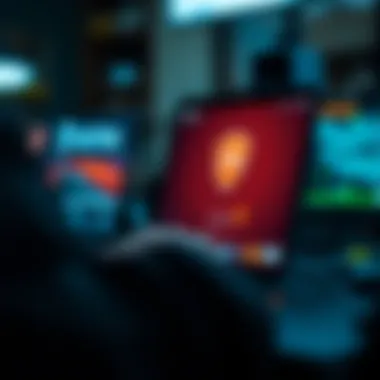

- No Licensing Woes: Many mods bypass the need for an official license. This is tempting for users who wish to avoid subscription fees.
- Advanced Firewall Options: Some modified versions incorporate more robust firewall settings, giving users finer control over their digital defenses. This can be especially appealing to gamers, who might want to tighten security while maintaining optimal performance.
- Customizable User Interfaces: Mods can also come with unique UIs that allow users to tweak script and design to fit their personal preferences, adding a layer of user satisfaction during interaction.
However, one must be cautious when diving into this territory. Enhanced features often come with the caveat of potential instability.
Improved User Experience
The user experience tied to antivirus software profoundly affects how individuals interact with their devices. Mods often aim to optimize this experience based on community feedback. Improved user experiences are frequently reported as a significant appeal factor. Here are aspects that highlight this improvement:
- Faster Scans: Certain versions can boast speedier scanning processes, ensuring that users spend less time waiting for their systems to be evaluated for threats.
- Lightweight Design: Many mods prioritize minimizing resource usage. This is particularly crucial for gamers or creative professionals who need their systems running smoothly without the lag typical of heavier software.
- User-Centric Features: Modifications may also introduce user-guided features focusing on ease of access, such as streamlined menus or configurable alerts that are tailored to the user’s needs. These aspects allow individuals to have greater control over their security measures.
"While the allure of modified software can be strong, users must prioritize their security and privacy as they explore these alternatives."
In essence, the appeal of Avast Antivirus mods hinges on enhanced feature sets and improved user experiences that traditional versions may not provide. However, balancing the desires for customization and efficiency—while remaining aware of potential security risks—is paramount for those venturing into this domain.
Risks Associated with Modifications
Exploring the realm of modified software is akin to traversing a tightrope. One misstep can lead to plummeting into areas rife with unforeseen challenges. This section delves into the risks associated with modifications of Avast Antivirus, which can seem appealing due to their enhanced functionality, but they come with caveats that tech enthusiasts must weigh carefully.
Potential Security Vulnerabilities
When users turn to modified versions of Avast Antivirus, they often do so believing they are stepping into an enhanced world of security. However, the truth is often much murkier. Modified software can contain hidden vulnerabilities, making systems more susceptible to attacks.
For instance, unlike official versions, these mods may not undergo rigorous testing or updates regularly. Here are some key points to consider:
- Lack of Updates: Official software receives timely updates that patch known vulnerabilities. Modified versions may lag behind, exposing users to threats that could easily be mitigated.
- Inclusion of Malware: Some modified versions can harbor malicious code, intentionally or unintentionally included. Downloading from unverified sources blurs the line between protective software and potential malware.
- User Data Risks: Enhanced features might require more permissions, leading to unnecessary data collection and even leaking sensitive personal information.
"While the allure of enhanced features is potent, one must remember that security comes at a cost. Always be wary of modifications that promise more than they can deliver."
Legal Considerations
Using modified software often skirts the edges of legality. Understanding the legal implications before diving into modifications is critical. Here’s a breakdown:
- Copyright Violations: Modifying software without permission is a breach of copyright laws in many countries. This could lead to legal action from the original software developers.
- Terms of Service Issues: Most antivirus software, including Avast, comes with terms of use that explicitly forbid modifications. Violating these terms can disqualify users from official support and may lead to account bans.
- Potential Fines or Legal Action: In severe cases, distributing or using modified software can lead to hefty fines. Some countries enact strict policies against using unlicensed software, making this a serious consideration for users.
Impact on Official Support
One of the greatest advantages of using official antivirus software lies in the support that follows. However, modifications can compromise this vital element:
- No Official Support: Users of modified versions can find themselves high and dry. Official customer support will likely refuse assistance if they discover the software in use is altered.
- Documentation and Resources: With mods, users often lack access to essential documentation that accompanies official versions. Users may struggle with troubleshooting or effectively utilizing the software without proper guides.
- Community Risks: Although users may turn to forums or communities for support, such sources can provide misinformation. Relying on unofficial channels can lead to ineffective troubleshooting or further security risks.
In summary, while modifications could present tailored functionalities, it is crucial to assess and understand the accompanying risks. The seasoned user knows that security isn’t just about enhanced features; it’s about robust, ongoing protection.
Navigating the Installation Process
Installing a modified version of Avast Antivirus is not a walk in the park. Understanding this process is crucial for anyone who's thinking about making such a leap. The topic dives into the specific steps, precautions, and nuances that come into play when one decides to veer away from the official channels.
Step-by-Step Installation Guide
- Download the Mod: Start by acquiring the modified version from a reputable source. It's always a game of cat and mouse with these modifications, so look for reliable forums or community sites that have positive feedback from fellow users.
- Uninstall Existing Antivirus: If you currently have an antivirus installed, it’s prudent to remove it entirely. This avoids conflicts that might arise. Simply navigate to the settings of your device, find the applications, and uninstall your existing security software. Ensure that you have no remnants left behind, as they can interfere with your installation process.
- Disable Internet Connection: Disconnecting from the internet prevents the mod from automatically updating or attempting to access the official servers, which could lead to the botching of your installation.
- Run the Installer: Locate the setup file for the mod you downloaded and run it. Make sure to run it as an administrator to bypass any permission issues that might hinder the install.
- Follow Prompts: The installer will typically guide you through the setup process. Pay attention to all prompts and set preferences according to your needs. It’s important here to check any options that might allow you to customize settings for better performance.
- Re-enable Internet: Once installed, reconnect to the internet. However, be cautious; you might want to disable automatic updates for the modified software to maintain its integrity.
- Reboot Your System: After installation, restarting your device is a must. It finalizes the installation process and allows all components to settle into place smoothly.
Best Practices for Safe Installation
When it comes to installing a modified antivirus, knowing the best practices can save you a heap of trouble. Here are some crucial considerations:
- Research: Before downloading anything, research the specific mod you’re considering. Check threads on sites like reddit.com or specialized tech forums. Look for community reviews or any flags that indicate issues.
- Use a Virtual Machine: If you're particularly cautious, consider testing the modified software on a virtual machine first. This way, you can evaluate its performance and safety without risking your primary operating system.
- Backup Your Data: Always perform a backup of important files before making any significant changes to your system. Programs occasionally conflict in unpredictable ways, and having that safety net is essential.
- Monitor System Performance: After installation, keep a close eye on how your system performs. Look for unusual behavior or slowdowns that could indicate problems, and be ready to take action if something doesn’t feel right.
- Stay Updated on Security Trends: Since mods can have vulnerabilities, staying abreast of the latest trends and threats in cybersecurity is vital. Websites like en.wikipedia.org or *.gov domains can provide reliable information.


By approaching the installation process with care and diligence, you can enjoy the benefits of modified Avast Antivirus while mitigating risks associated with its use. This approach not only protects your system but also enhances your overall experience, allowing smoother navigation through the complexities of digital security.
Evaluating the Performance of Avast Antivirus Mod
In a world where digital threats continue to evolve, assessing the efficacy of antivirus solutions becomes paramount. For those considering modified versions of Avast Antivirus, understanding how they stack up against standard releases can be eye-opening. Evaluating the performance of these mods not only highlights their potential advantages but also illuminates any pitfalls users might face. It's essential for tech enthusiasts, gamers, and developers to have a firm grasp on what these modifications can offer, ensuring that their digital safety is not left to chance.
The process of comparing a modified version against its standard counterpart involves several vital aspects. Key elements include malware detection rates, system performance impact, and user satisfaction. For instance, a mod that enhances certain features may inadvertently compromise speed or compatibility with other software. On the other hand, certain adjustments can lead to substantial improvements in user experience.
To this end, having a clear benchmark provides clarity on whether the modifications are worth the potential risks they might carry or not. After all, it's not just about having features but having the right features that function seamlessly in your specific context.
Benchmarking Against Standard Versions
Benchmarking against the standard versions of Avast Antivirus is a strategy that many users adopt to gauge the practicality of any mod. This exercise revolves around several metrics and approaches:
- Malware Detection Rates: One of the foundational purposes of any antivirus software is its ability to detect threats. Testing the mod against various malware samples can reveal how effectively it identifies and neutralizes common threats.
- Resource Utilization: Another critical area of comparison is how much system resources the mod uses. Some modifications may enhance functionality but can also consume more RAM or CPU cycles, slowing down the system.
- Compatibility Tests: It's worth running compatibility checks with other applications. Sometimes, mods may interfere with existing utilities, leading to unexpected crashes.
For instance, data from user-generated reviews on platforms like Reddit shows that while certain modifications significantly improve detection rates, they may also lead to system slowdowns, particularly on older hardware.
This dual-edged nature underscores the necessity of thorough testing when considering a modified product design.
User Experience Feedback
User feedback can serve as a goldmine of information when evaluating the performance of any software, particularly modified antivirus versions. Being privy to the experiences of others can save you from potential headaches.
- Positive Feedback: Many users report that mods enhanced their experience by providing additional features. For instance, antivirus modifications occasionally include optimized scanning processes and advanced firewall settings that standard versions lack.
- Negative Feedback: On the flip side, individuals frequently mention concerns regarding stability. Crashes or software conflicts often arise, especially following updates. Such issues can trigger frustration among users seeking a straightforward protection solution.
In practical terms, looking at forums and communities dedicated to tech enthusiasts can provide insights. For example, discussions on sites like Facebook might reveal patterns in user satisfaction or dissatisfaction with newly released mods. Thus, documeneting and analyzing this feedback effectively enables prospective users to make more informed decisions.
Alternatives to Avast Antivirus Mod
Exploring alternatives to modded versions of antivirus software such as Avast is crucial in today’s digital landscape. The allure of customized versions often stems from the promise of enhanced features or a more user-friendly experience. However, many times, such mods can expose users to significant risks, including security vulnerabilities or legal issues. In contrast, legitimate alternatives can offer equally compelling features without the potential downfalls associated with modifications. Considering these legitimate options can help users maintain their cybersecurity while enjoying the benefits of quality antivirus protection.
Overview of Other Antivirus Options
When considering alternatives to Avast Antivirus Mods, it's wise to explore a variety of reputable antivirus solutions. Here are some notable candidates:
- Norton Antivirus: Known for its robust features and user-centric design, Norton offers solid malware protection along with features like a password manager and cloud backup. It has consistently ranked high in independent tests for malware detection.
- Bitdefender: This option stands out for its advanced threat defense and minimal impact on system performance. The multi-layered ransomware protection is also a big plus for users concerned about data breaches.
- Kaspersky: Renowned for its strong malware detection capabilities, Kaspersky provides excellent real-time protection, along with a user-friendly interface that appeals to both tech-savvy users and novices alike.
- Malwarebytes: Primarily done as a complementary layer of protection, Malwarebytes focuses on detecting and removing malware rather than acting as a full-fledged antivirus. Its reputation as a quick and effective cleaner can be very appealing.
- McAfee Antivirus: Featuring comprehensive protection and a wide array of tools including a built-in VPN, McAfee is another option that balances powerful features with system performance and usability.
Each of these alternatives comes with distinctive features and pricing structures, allowing users to select one that fits their specific needs without the risks associated with modification.
Comparative Analysis
To fully grasp which antivirus solution serves best, it's important to conduct a comparative analysis. Here’s how Avast Antivirus, modified or not, stacks up against some of these options:
| Feature | Avast Antivirus (Mod) | Norton | Bitdefender | Kaspersky | Malwarebytes | McAfee | | Malware Detection | Varies by mod | Excellent | Excellent | Excellent | Good | Good | | Real-time Protection | Limited if modded | Yes | Yes | Yes | Yes | Yes | | System Impact | Varies by mod | Moderate | Low | Moderate | Low | Moderate | | User Interface | May differ | Intuitive | Simplistic | User-friendly| Clean | Comprehensive | | Cost | Free or Low (if modded) | Various | Various | Various | Low | Various |
Keep in mind, while mods may appear enticing due to free or one-time costs that they promise, they often lead to unforeseen problems down the road, like lack of updates and security vulnerabilities.
Assessing these alternatives through a comparative lens helps individuals make informed decisions based on price, features, compatibility, and, most importantly, security. In this ever-evolving digital age, prioritizing robust and legitimate antivirus solutions is essential for protecting one’s data effectively.
Finale
In summing up the exploration of Avast Antivirus modifications, it’s crucial to recognize the significance of this topic in today’s digital landscape. The rapid evolution of cybersecurity threats has compelled both casual users and technical mavens alike to reassess their protection methods. A modified version of Avast Antivirus could provide purported benefits that standard offerings might lack, fostering an environment where cost-effective security may welcome innovation. However, it’s equally paramount to consider the associated risks that come hand in hand with such modifications.
Summary of Key Points
- Understanding Modifications: Modifications are not merely tweaks, but alterations that may enhance performance or enable features that standard versions do not offer.
- Risks are Real: Security concerns arising from vulnerabilities introduced by these mods can jeopardize user data and system integrity.
- Installation Matters: The process of installation is critical; mishandling can lead to significant issues, whether technical glitches or security lapses.
- Legal Implications: Engaging with modded software can put users at risk of legal consequences, including potential breaches of terms of service.
- Alternative Solutions: Exploring alternatives can be invaluable for those hesitant about diving into the murky waters of antivirus mods.
Final Thoughts on Usage
As we navigate through the intricacies of utilizing modified antivirus software like Avast, users should remain astute. Making informed decisions requires dissecting the benefits against the backdrop of potential downsides. For the tech-savvy, the allure of enhancements may be enticing, offering features like advanced malware protection or a more customizable interface. Yet, without a clear understanding of the risks involved—ranging from compromised security to legal issues—one might find themselves between a rock and a hard place.
In the end, whether sticking to the conventional version or opting for a modified one, the key is awareness. A well-rounded understanding will not only bolster personal cybersecurity but steer clear of pitfalls that could lead to greater troubles down the line. As the old saying goes, "It’s better to be safe than sorry," and when it comes to digital safety, this couldn't ring more true.







